Reference
This chapter provides some reference information pertaining to wireless networks.
FortiAP web-based manager
You can access the FortiAP unit’s built-in web-based manager. This is useful to adjust settings that are not available through the FortiGate unit’s WiFi Controller. Logging into the FortiAP web-based manager is similar to logging into the FortiGate web-based manager.
System Information
Status
The Status section provides information about the FortiAP unit.
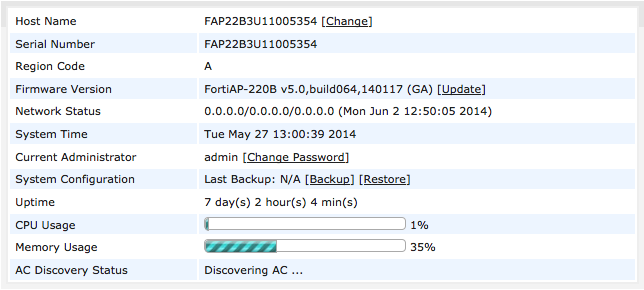
You can:
- Select Change to change the Host Name.
- Select Update in Firmware Version to upload a new FortiAP firmware file from your computer.
- Select Change Password to change the administrator password.
- Select Backup to save the current FortiAP configuration as a file on your computer.
- Select Restore to load a configuration into your FortiAP unit from a file on your computer.
Network Configuration
Select DHCP or select Static and specify the IP address, netmask, and gateway IP address. Administrative Access settings affect access after the FortiAP has been authorized. By default, HTTP access needed to access the FortiAP web-based manager is enabled, but Telnet access is not enabled.
Connectivity
These settings determine how the FortiAP unit connects to the FortiGate WiFi controller.
| Uplink | Ethernet - wired connection to the FortiGate unit (default) Mesh - WiFi mesh connection Ethernet with mesh backup support |
| Mesh AP SSID | Enter the SSID of the mesh root. Default: fortinet.mesh.root |
| Mesh AP Password | Enter password for the mesh SSID. |
| Ethernet Bridge | Bridge the mesh SSID to the FortiAP Ethernet port. This is available only whe Uplink is Mesh. |
WTP Configuration
AC Discovery Type settings affect how the FortiAP unit discovers a FortiGate WiFi controller. By default, this is set to Auto which causes the FortiAP unit to cycle through all of the discovery methods until successful. For more information see Controller discovery methods.
| AC Discovery Type | Static, DHCP, DNS, Broadcast, Multicast, Auto |
| AC Control Port | Default port is 5246. |
| AC IP Address 1 AC IP Address 2 AC IP Address 3 |
You enter up to three WiFi controller IP addresses for static discovery. Routing must be properly configured in both directions. |
| AC Host Name 1 AC Host Name 2 AC Host Name 3 |
As an alternetive to AC IP addresses, you can enter their fully qualified domain names (FQDNs). |
| AC Discovery Multicast Address | 224.0.1.140 |
| AC Discovery DHCP Option Code | When using DHCP discovery, you can configure the DHCP server to provide the controller address. By default the FortiAP unit expects this in option 138. |
AC Data Channel Security by default accepts either DTLS-encrypted or clear text data communication with the WiFi controller. You can change this setting to require encryption or to use clear text only.
Wireless Information
The Wireless Information page provides current information about the operation of the radios and the type Uplink in use.

