Configuration overview
A dialup client can be a FortiGate unit. The FortiGate dialup client typically obtains a dynamic IP address from an ISP through the Dynamic Host Configuration Protocol (DHCP) or Point-to-Point Protocol over Ethernet (PPPoE) before initiating a connection to a FortiGate dialup server.
Example FortiGate dialup-client configuration

In a dialup-client configuration, the FortiGate dialup server does not rely on a Phase 1 remote gateway address to establish an IPsec VPN connection with dialup clients. As long as authentication is successful and the IPsec security policy associated with the tunnel permits access, the tunnel is established.
Several different ways to authenticate dialup clients and restrict access to private networks based on client credentials are available. To authenticate FortiGate dialup clients and help to distinguish them from FortiClient dialup clients when multiple clients will be connecting to the VPN through the same tunnel, best practices dictate that you assign a unique identifier (local ID or peer ID) to each FortiGate dialup client. For more information, see Phase 1 parameters.
|
|
Whenever you add a unique identifier (local ID) to a FortiGate dialup client for identification purposes, you must select Aggressive mode on the FortiGate dialup server and also specify the identifier as a peer ID on the FortiGate dialup server. For more information, see Phase 1 parameters. |
Users behind the FortiGate dialup server cannot initiate the tunnel because the FortiGate dialup client does not have a static IP address. After the tunnel is initiated by users behind the FortiGate dialup client, traffic from the private network behind the FortiGate dialup server can be sent to the private network behind the FortiGate dialup client.
Encrypted packets from the FortiGate dialup client are addressed to the public interface of the dialup server. Encrypted packets from the dialup server are addressed either to the public IP address of the FortiGate dialup client (if the dialup client connects to the Internet directly), or if the FortiGate dialup client is behind a NAT device, encrypted packets from the dialup server are addressed to the public IP address of the NAT device.
If a router with NAT capabilities is in front of the FortiGate dialup client, the router must be NAT-T compatible for encrypted traffic to pass through the NAT device. For more information, see Phase 1 parameters.
When the FortiGate dialup server decrypts a packet from the FortiGate dialup client, the source address in the IP header may be one of the following values, depending on the configuration of the network at the far end of the tunnel:
- If the FortiGate dialup client connects to the Internet directly, the source address will be the private IP address of a host or server on the network behind the FortiGate dialup client.
- If the FortiGate dialup client is behind a NAT device, the source address will be the public IP address of the NAT device.
In some cases, computers on the private network behind the FortiGate dialup client may (by co-incidence) have IP addresses that are already used by computers on the network behind the FortiGate dialup server. In this type of situation (ambiguous routing), conflicts may occur in one or both of the FortiGate routing tables and traffic destined for the remote network through the tunnel may not be sent.
In many cases, computers on the private network behind the FortiGate dialup client will most likely obtain IP addresses from a local DHCP server behind the FortiGate dialup client. However, unless the local and remote networks use different private network address spaces, unintended ambiguous routing and IP-address overlap issues may arise.
To avoid these issues, you can configure FortiGate DHCP relay on the dialup client instead of using a DHCP server on the network behind the dialup client. The FortiGate dialup client can be configured to relay DHCP requests from the local private network to a DHCP server that resides on the network behind the FortiGate dialup server. You configure the FortiGate dialup client to pass traffic from the local private network to the remote network by enabling FortiGate DHCP relay on the FortiGate dialup client interface that is connected to the local private network.
Afterward, when a computer on the network behind the dialup client broadcasts a DHCP request, the dialup client relays the message through the tunnel to the remote DHCP server. The remote DHCP server responds with a private IP address for the computer. To avoid ambiguous routing and network overlap issues, the IP addresses assigned to computers behind the dialup client cannot match the network address space used by the private network behind the FortiGate dialup server.
Preventing network overlap in a FortiGate dialup-client configuration
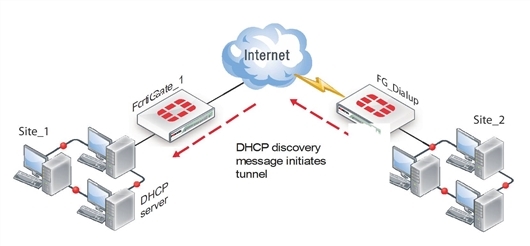
When the DHCP server resides on the private network behind the FortiGate dialup server, the IP destination address specified in the IPsec security policy on the FortiGate dialup client must refer to that network.
|
|
You must add a static route to the DHCP server FortiGate unit if it is not directly connected to the private network behind the FortiGate dialup server; its IP address does not match the IP address of the private network. Also, the destination address in the IPsec security policy on the FortiGate dialup client must refer to the DHCP server address. The DHCP server must be configured to assign a range of IP addresses different from the DHCP server's local network, and also different from the private network addresses behind the FortiGate dialup server. See Dynamic DNS configuration. |
FortiGate dialup-client infrastructure requirements
The requirements are:
- The FortiGate dialup server must have a static public IP address.
- NAT mode is required if you want to create a route-based VPN.
- The FortiGate dialup server may operate in either NAT mode or transparent mode to support a policy-based VPN.
- Computers on the private network behind the FortiGate dialup client can obtain IP addresses either from a DHCP server behind the FortiGate dialup client, or a DHCP server behind the FortiGate dialup server.
- If the DHCP server resides on the network behind the dialup client, the DHCP server must be configured to assign IP addresses that do not match the private network behind the FortiGate dialup server.
- If the DHCP server resides on the network behind the FortiGate dialup server, the DHCP server must be configured to assign IP addresses that do not match the private network behind the FortiGate dialup client.

