Overview
The topology of a VPN for Microsoft Windows dialup clients is very similar to the topology for FortiClient Endpoint Security clients.
Example FortiGate VPN configuration with Microsoft clients
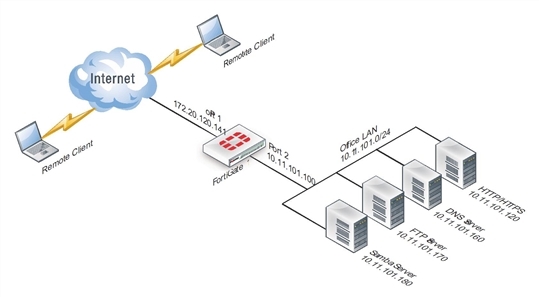
For users, the difference is that instead of installing and using the FortiClient application, they configure a network connection using the software built into the Microsoft Windows operating system. FortiOS 5.2 can configure a FortiGate unit to work with unmodified Microsoft VPN client software.
Layer 2 Tunneling Protocol (L2TP)
L2TP is a tunneling protocol published in 1999 that is used with VPNs, as the name suggests. Microsoft Windows operating system has a built-in L2TP client starting since Windows 2000. Mac OS X 10.3 system and higher also have a built-in client.
L2TP provides no encryption and used UDP port 1701. IPsec is used to secure L2TP packets. The initiator of the L2TP tunnel is called the L2TP Access Concentrator (LAC).
L2TP and IPsec is supported for native Windows XP, Windows Vista and Mac OSX native VPN clients. However, in Mac OSX (OSX 10.6.3, including patch releases) the L2TP feature does not work properly on the Mac OS side.

