Example network topologies
FortiGate WAN optimization consists of a number of techniques that you can apply to improve the efficiency of communication across your WAN. These techniques include protocol optimization, byte caching, web caching, SSL offloading, and secure tunneling. Protocol optimization can improve the efficiency of traffic that uses the CIFS, FTP, HTTP, or MAPI protocol, as well as general TCP traffic. Byte caching caches files and other data on FortiGate units to reduce the amount of data transmitted across the WAN. Web caching stores web pages on FortiGate units to reduce latency and delays between the WAN and web servers. SSL offloading offloads SSL decryption and encryption from web servers onto FortiGate SSL acceleration hardware. Secure tunneling secures traffic as it crosses the WAN.
You can apply different combinations of these WAN optimization techniques to a single traffic stream depending on the traffic type. For example, you can apply byte caching and secure tunneling to any TCP traffic. For HTTP and HTTPS traffic, you can also apply protocol optimization and web caching.
You can configure a FortiGate unit to be an explicit web proxy server for both IPv4 and IPv6 traffic and an explicit FTP proxy server. Users on your internal network can browse the Internet through the explicit web proxy server or connect to FTP servers through the explicit FTP proxy server. You can also configure these proxies to protect access to web or FTP servers behind the FortiGate unit using a reverse proxy configuration.
Web caching can be applied to any HTTP or HTTPS traffic, this includes normal traffic accepted by a security policy, explicit web proxy traffic, and WAN optimization traffic.
You can also configure a FortiGate unit to operate as a Web Cache Communication Protocol (WCCP) client or server. WCCP provides the ability to offload web caching to one or more redundant web caching servers.
FortiGate units can also apply security profiles to traffic as part of a WAN optimization, explicit web proxy, explicit FTP proxy, web cache and WCCP configuration. Security policies that include any of these options can also include settings to apply all forms of security profiles supported by your FortiGate unit.
Basic WAN optimization topology
The basic FortiGate WAN optimization topology consists of two FortiGate units operating as WAN optimization peers intercepting and optimizing traffic crossing the WAN between the private networks.
Security device and WAN optimization topology
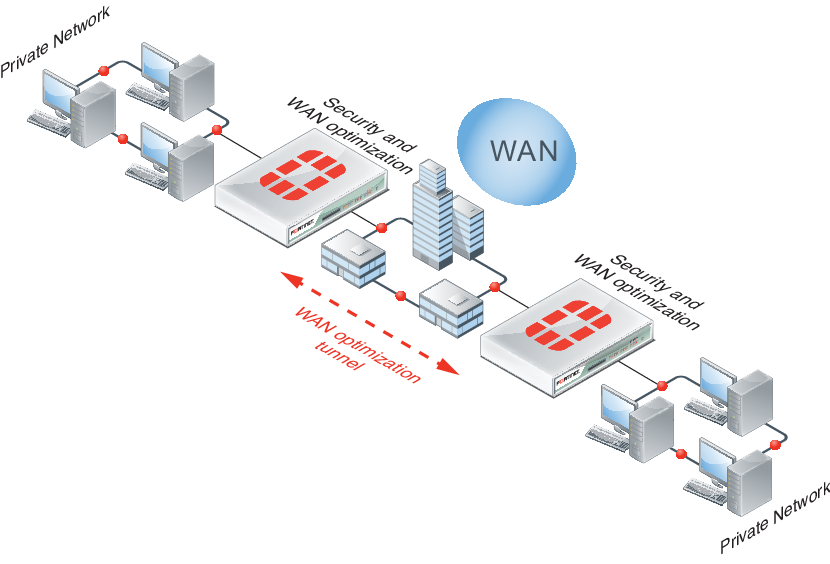
FortiGate units can be deployed as security devices that protect private networks connected to the WAN and also perform WAN optimization. In this configuration, the FortiGate units are configured as typical security devices for the private networks and are also configured for WAN optimization. The WAN optimization configuration intercepts traffic to be optimized as it passes through the FortiGate unit and uses a WAN optimization tunnel with another FortiGate unit to optimize the traffic that crosses the WAN.
You can also deploy WAN optimization on single-purpose FortiGate units that only perform WAN optimization. In the out of path WAN optimization topology shown below, FortiGate units are located on the WAN outside of the private networks. You can also install the WAN optimization FortiGate units behind the security devices on the private networks.
The WAN optimization configuration is the same for FortiGate units deployed as security devices and for single-purpose WAN optimization FortiGate units. The only differences would result from the different network topologies.
Out-of-path WAN Optimization topology
In an out-of-path topology, one or both of the FortiGate units configured for WAN optimization are not directly in the main data path. Instead, the out-of-path FortiGate unit is connected to a device on the data path, and the device is configured to redirect sessions to be optimized to the out-of-path FortiGate unit.
Single-purpose WAN optimization topology
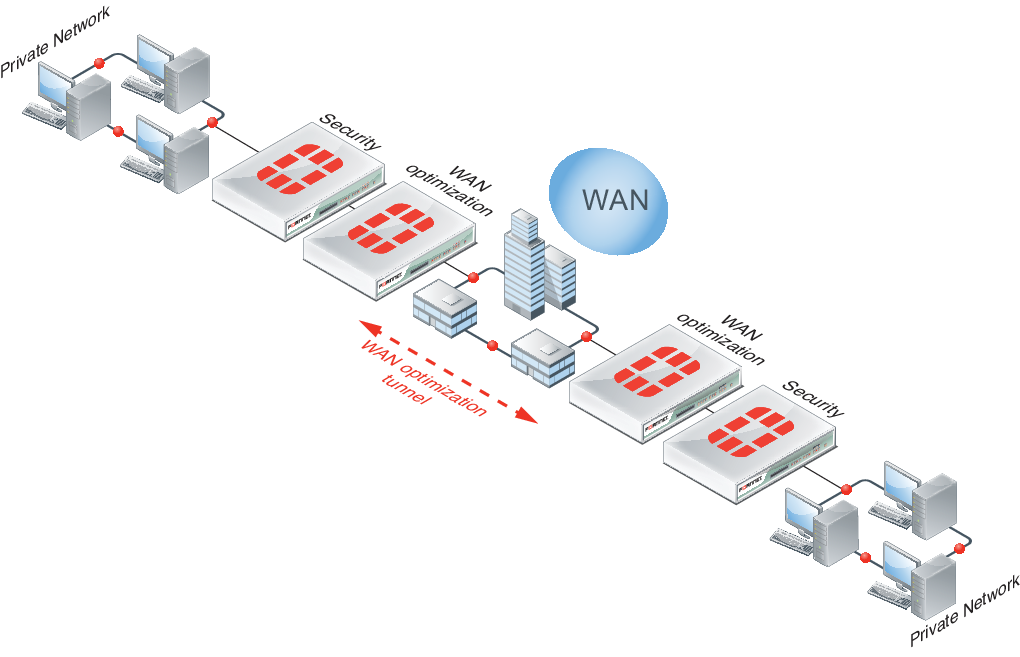
The following out-of-path FortiGate units are configured for WAN optimization and connected directly to FortiGate units in the data path. The FortiGate units in the data path use a method such as policy routing to redirect traffic to be optimized to the out-of-path FortiGate units. The out-of-path FortiGate units establish a WAN optimization tunnel between each other and optimize the redirected traffic.
Out-of-path WAN optimization
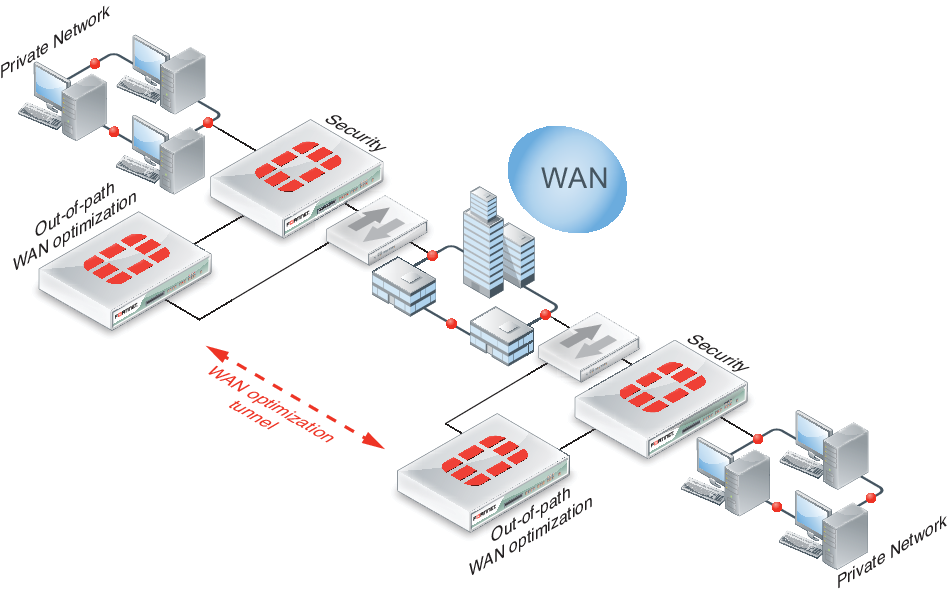
One of the benefits of out-of-path WAN optimization is that out-of-path FortiGate units only perform WAN optimization and do not have to process other traffic. An in-path FortiGate unit configured for WAN optimization also has to process other non-optimized traffic on the data path.
The out-of-path FortiGate units can operate in NAT/Route or Transparent mode.
Other out-of-path topologies are also possible. For example, you can install the out-of-path FortiGate units on the private networks instead of on the WAN. Also, the out-of-path FortiGate units can have one connection to the network instead of two. In a one-arm configuration such as this, security policies and routing have to be configured to send the WAN optimization tunnel out the same interface as the one that received the traffic.
Topology for multiple networks
As shown in below, you can create multiple WAN optimization configurations between many private networks. Whenever WAN optimization occurs, it is always between two FortiGate units, but you can configure any FortiGate unit to perform WAN optimization with any of the other FortiGate units that are part of your WAN.
WAN optimization among multiple networks
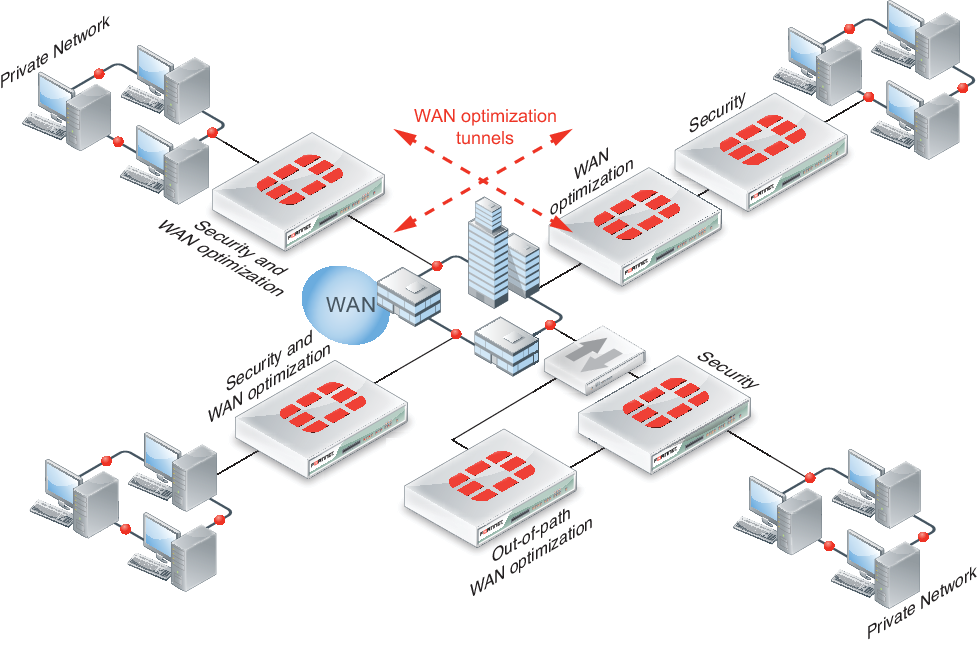
You can also configure WAN optimization between FortiGate units with different roles on the WAN. FortiGate units configured as security devices and for WAN optimization can perform WAN optimization as if they are single-purpose FortiGate units just configured for WAN optimization.
WAN optimization with web caching
You can add web caching to a WAN optimization topology when users on a private network communicate with web servers located across the WAN on another private network.
WAN optimization with web caching topology
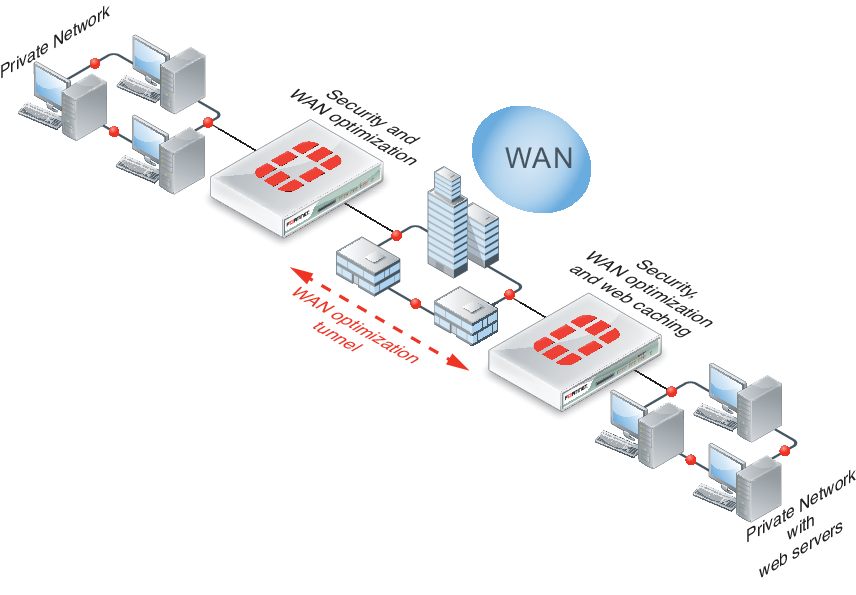
The topology above is the same as that shown in Basic WAN optimization topology with the addition of web caching to the FortiGate unit in front of the private network that includes the web servers. You can also add web caching to the FortiGate unit that is protecting the private network. In a similar way, you can add web caching to any WAN Optimization topology.
WAN optimization and web caching with FortiClient peers
FortiClient WAN optimization works with FortiGate WAN optimization to accelerate remote user access to the private networks behind FortiGate units. The FortiClient application requires a simple WAN optimization configuration to automatically detect if WAN optimization is enabled on the FortiGate unit. Once WAN optimization is enabled, the FortiClient application transparently makes use of the WAN optimization and web caching features available.
FortiClient WAN optimization topology
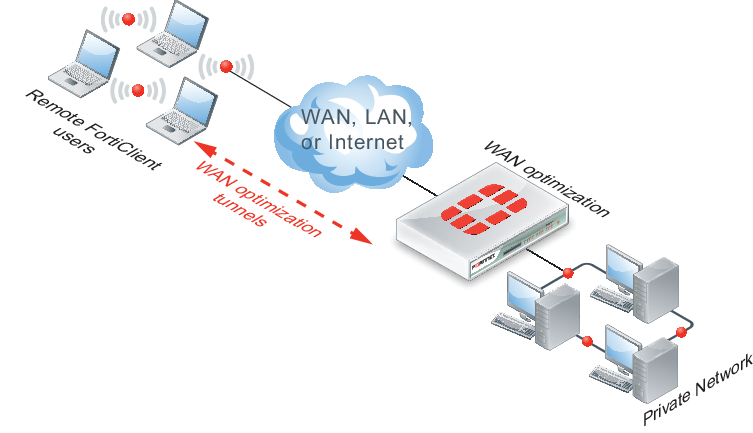
Explicit Web proxy topologies
You can configure a FortiGate unit to be an explicit web proxy server for Internet web browsing of IPv4 and IPv6 web traffic. To use the explicit web proxy, users must add the IP address of the FortiGate interface configured for the explicit web proxy to their web browser proxy configuration.
Explicit web proxy topology

If the FortiGate unit supports web caching, you can also add web caching to the security policy that accepts explicit web proxy sessions The FortiGate unit then caches Internet web pages on a hard disk to improve web browsing performance.
Explicit web proxy with web caching topology

Explicit FTP proxy topologies
You can configure a FortiGate unit to be an explicit FTP proxy server for FTP users. To use the explicit web proxy, FTP users must connect to and authenticate with the explicit FTP proxy before connecting to an FTP server.
Explicit FTP proxy topology

You can also configure reverse explicit FTP proxy. In this configuration, users on the Internet connect to the explicit web proxy before connecting to an FTP server installed behind a FortiGate unit.
Reverse explicit FTP proxy topology
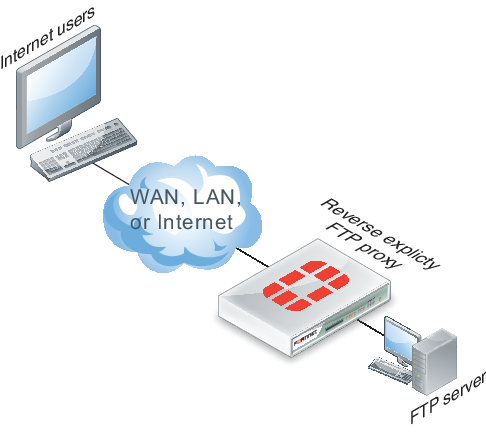
Web caching topologies
FortiGate web caching can be added to any security policy and any HTTP or HTTPS traffic accepted by that security policy can be cached on the FortiGate unit hard disk. This includes WAN optimization and explicit web proxy traffic. The network topologies for these scenarios are very similar. They involved a FortiGate unit installed between users and web servers with web caching enabled.
A typical web-caching topology includes one FortiGate unit that acts as a web cache server. Web caching is enabled in a security policy and the FortiGate unit intercepts web page requests accepted by the security policy, requests web pages from the web servers, caches the web page contents, and returns the web page contents to the users. When the FortiGate unit intercepts subsequent requests for cached web pages, the FortiGate unit contacts the destination web server just to check for changes.
Web caching topology

You can also configure reverse proxy web-caching. In this configuration, users on the Internet browse to a web server installed behind a FortiGate unit. The FortiGate unit intercepts the web traffic (HTTP and HTTPS) and caches pages from the web server. Reverse proxy web caching on the FortiGate unit reduces the number of requests that the web server must handle, leaving it free to process new requests that it has not serviced before.
Reverse proxy web caching topology
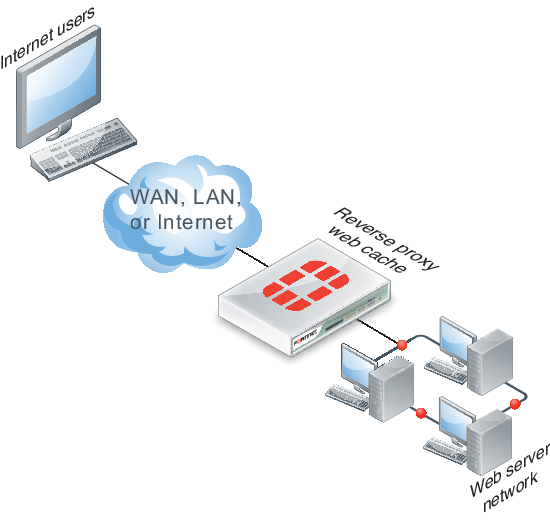
WCCP topologies
You can operate a FortiGate unit as a Web Cache Communication Protocol (WCCP) router or cache engine. As a router, the FortiGate unit intercepts web browsing requests from client web browsers and forwards them to a WCCP cache engine. The cache engine returns the required cached content to the client web browser. If the cache server does not have the required content it accesses the content, caches it and returns the content to the client web browser.
WCCP topology

FortiGate units can also operate as WCCP cache servers, communicating with WCCP routers, caching web content and providing it to client web browsers as required.
WCCP is transparent to client web browsers. The web browsers do not have to be configured to use a web proxy.

