Tunnel-mode features
For Windows users, the web portal Tunnel Mode widget provides controls for your tunnel mode connection and also provides status and statistics about its operation. You can also control and monitor tunnel mode operation from the standalone client application.
Fortinet SSL VPN Tunnel Mode widget
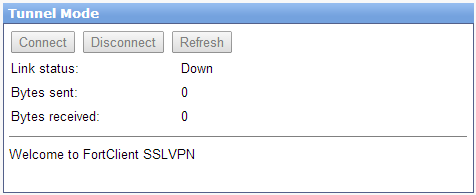
| Connect | Initiate a session and establish an SSL VPN tunnel with the FortiGate unit. |
| Disconnect | End the session and close the tunnel to the FortiGate unit. |
| Refresh | Refresh the status and statistics immediately. |
| Link Status | The state of the SSL VPN tunnel: Up — an SSL VPN tunnel with the FortiGate unit has been established. Down — a tunnel connection has not been initiated. |
| Bytes Sent | The number of bytes of data transmitted from the client to the FortiGate unit since the tunnel was established. |
| Bytes Received | The number of bytes of data received by the client from the FortiGate unit since the tunnel was established. |

