Primary unit selection
Once FortiGate units recognize that they can form a cluster, the cluster units negotiate to select a primary unit. Primary unit selection occurs automatically based on the criteria shown below. After the cluster selects the primary unit, all of the remaining cluster units become subordinate units.
Negotiation and primary unit selection also takes place if a primary unit fails (device failover) or if a monitored interface fails or is disconnected (link failover). During a device or link failover, the cluster renegotiates to select a new primary unit also using the criteria shown below.
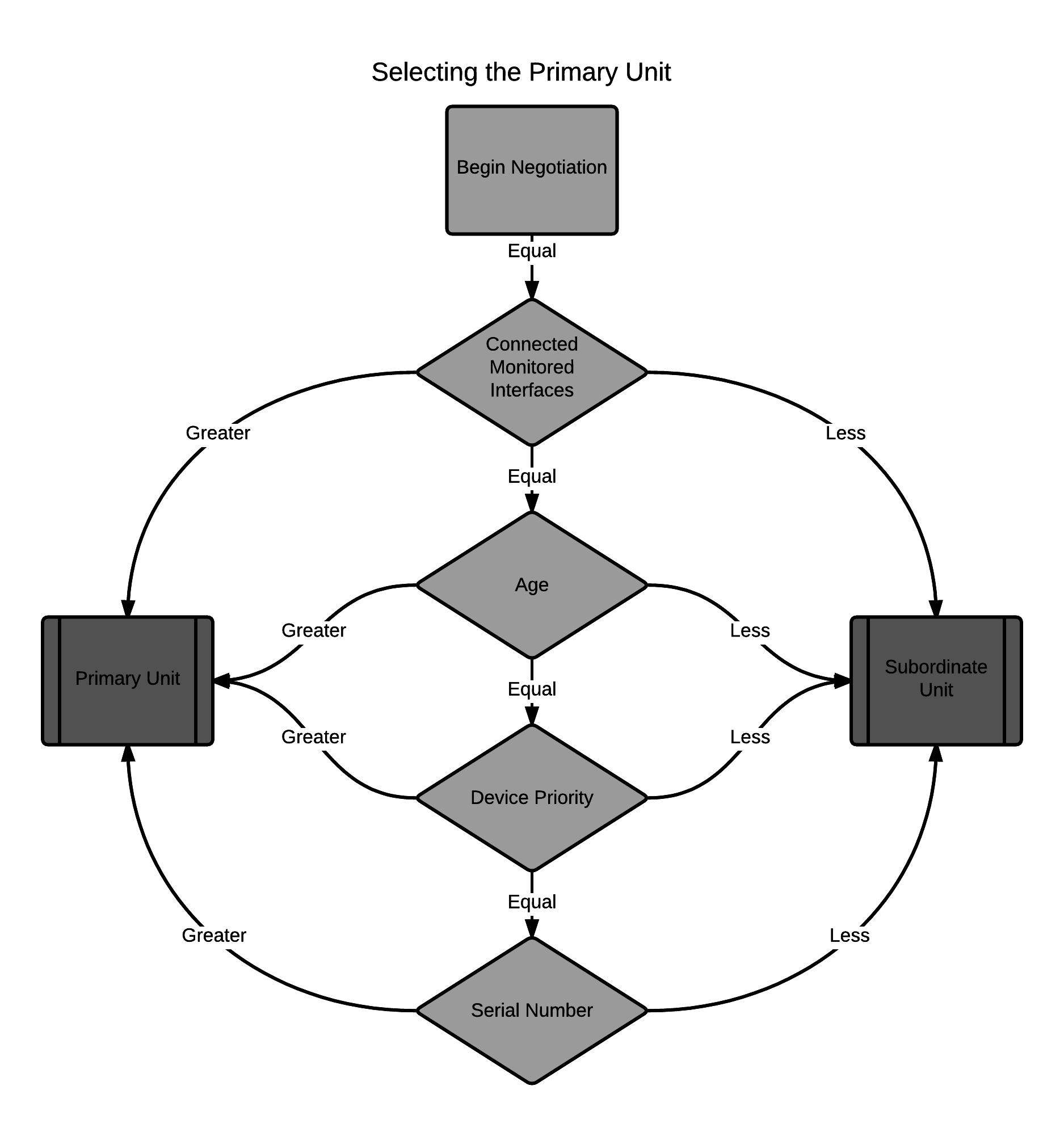
For many basic HA configurations primary unit selection simply selects the cluster unit with the highest serial number to become the primary unit. A basic HA configuration involves setting the HA mode to active‑passive or active-active and configuring the cluster group name and password. Using this configuration, the cluster unit with the highest serial number becomes the primary unit because primary unit selection disregards connected monitored interfaces (because interface monitoring is not configured), the age of the cluster units would usually always be the same, and all units would have the same device priority.
Using the serial number is a convenient way to differentiate cluster units; so basing primary unit selection on the serial number is predictable and easy to understand and interpret. Also the cluster unit with the highest serial number would usually be the newest FortiGate unit with the most recent hardware version. In many cases you may not need active control over primary unit selection, so basic primary unit selection based on serial number is sufficient.
In some situations you may want have control over which cluster unit becomes the primary unit. You can control primary unit selection by setting the device priority of one cluster unit to be higher than the device priority of all other cluster units. If you change one or more device priorities, during negotiation, the cluster unit with the highest device priority becomes the primary unit. As shown above, the FGCP selects the primary unit based on device priority before serial number. For more information about how to use device priorities, see Primary unit selection and device priority.
The only other way that you can influence primary unit selection is by configuring interface monitoring (also called port monitoring). Using interface monitoring you can make sure that cluster units with failed or disconnected monitored interfaces cannot become the primary unit. See Primary unit selection and monitored interfaces.
Finally, the age of a cluster unit is determined by a number of operating factors. Normally the age of all cluster units is the same so normally age has no effect on primary unit selection. Age does affect primary unit selection after a monitored interface failure. For more information about age, see Primary unit selection and age.
Primary unit selection and monitored interfaces
If you have configured interface monitoring the cluster unit with the highest number of monitored interfaces that are connected to networks becomes the primary unit. Put another way, the cluster unit with the highest number of failed or disconnected monitored interfaces cannot become the primary unit.
Normally, when a cluster starts up, all monitored interfaces of all cluster units are connected and functioning normally. So monitored interfaces do not usually affect primary unit selection when the cluster first starts.
A cluster always renegotiates when a monitored interface fails or is disconnected (called link failover). A cluster also always renegotiates when a failed or disconnected monitored interface is restored.
If a primary unit monitored interface fails or is disconnected, the cluster renegotiates and if this is the only failed or disconnected monitored interface the cluster selects a new primary unit.
If a subordinate unit monitored interface fails or is disconnected, the cluster also renegotiates but will not necessarily select a new primary unit. However, the subordinate unit with the failed or disconnected monitored interface cannot become the primary unit.
Multiple monitored interfaces can fail or become disconnected on more than one cluster unit. Each time a monitored interface is disconnected or fails, the cluster negotiates to select the cluster unit with the most connected and operating monitored interfaces to become the primary unit. In fact, the intent of the link failover feature is just this, to make sure that the primary unit is always the cluster unit with the most connected and operating monitored interfaces.
Primary unit selection and age
The cluster unit with the highest age value becomes the primary unit. The age of a cluster unit is the amount of time since a monitored interface failed or is disconnected. Age is also reset when a cluster unit starts (boots up). So, when all cluster units start up at about the same time, they all have the same age. Age does not affect primary unit selection when all cluster units start up at the same time. Age also takes precedence over priority for primary unit selection.
If a link failure of a monitored interface occurs, the age value for the cluster unit that experiences the link failure is reset. So, the cluster unit that experienced the link failure also has a lower age value than the other cluster units. This reduced age does not effect primary unit selection because the number of link failures takes precedence over the age.
If the failed monitored interface is restored the cluster unit that had the failed monitored interface cannot become the primary unit because its age is still lower than the age of the other cluster units.
In most cases, the way that age is handled by the cluster reduces the number of times the cluster selects a new primary unit, which results in a more stable cluster since selecting a new primary unit has the potential to disrupt traffic.
Cluster age difference margin (grace period)
In any cluster, some of the cluster units may take longer to start up than others. This startup time difference can happen as a result of a number of issues and does not affect the normal operation of the cluster. To make sure that cluster units that start slower can still become primary units, by default the FGCP ignores age differences of up to 5 minutes (300 seconds).
In most cases, during normal operation this age difference margin or grace period helps clusters function as expected. However, the age difference margin can result in some unexpected behavior in some cases:
- During a cluster firmware upgrade with
uninterruptible-upgradeenabled (the default configuration) the cluster should not select a new primary unit after the firmware of all cluster units has been updated. But since the age difference of the cluster units is most likely less than 300 seconds, age is not used to affect primary unit selection and the cluster may select a new primary unit. - During failover testing where cluster units are failed over repeatedly the age difference between the cluster units will most likely be less than 5 minutes. During normal operation, if a failover occurs, when the failed unit rejoins the cluster its age will be very different from the age of the still operating cluster units so the cluster will not select a new primary unit. However, if a unit fails and is restored in a very short time the age difference may be less than 5 minutes. As a result the cluster may select a new primary unit during some failover testing scenarios.
Changing the cluster age difference margin
You can change the cluster age difference margin using the following command:
config system ha
set ha-uptime-diff-margin 60
end
This command sets the cluster age difference margin to 60 seconds (1 minute). The age difference margin range 1 to 65535 seconds. The default is 300 seconds.
You may want to reduce the margin if during failover testing you don’t want to wait the default age difference margin of 5 minutes. You may also want to reduce the margin to allow uninterruptible upgrades to work. See Upgrading cluster firmware.
You may want to increase the age margin if cluster unit startup time differences are larger than 5 minutes.
Displaying cluster unit age differences
You can use the CLI command diagnose sys ha dump-by all-vcluster to display the age difference of the units in a cluster. This command also displays information about a number of HA‑related parameters for each cluster unit. You can enter the command from the primary unit CLI or you can enter the command from a subordinate unit after using execute ha manage to log into a subordinate unit CLI. The information displayed by the command is relative to the unit that you enter the command from.
For example, a cluster of two FortiGate-5001C units with no changes to the default HA configuration except to enable port monitoring for port1. Entering the diagnose sys ha dump-by all-vcluster command from the primary unit CLI displays information similar to the following:
diagnose sys ha dump-by all-vcluster
HA information.
vcluster id=1, nventry=2, state=work, digest=4.e8.62.17.7b.1d...
ventry idx=0,id=1,FG-5KC3E13800084,prio=128,0,claimed=0,override=0,
flag=0x01,time=0,mon=0
mondev=port1,50
ventry idx=1,id=1,FG-5KC3E13800051,prio=128,0,claimed=0,override=0,
flag=0x00,time=189,mon=0
The command displays one ventry line for each cluster unit. The first ventry in the example contains information for the cluster unit that you are logged into (usually the primary unit). The other ventry lines contain information for the other units in the cluster (in the example there is only one other cluster unit). The command also includes a mondev entry that displays the interface monitoring configuration.
The time field is always 0 for the unit that you are logged into. The time field for the other cluster unit is the age difference between the unit that you are logged into and the other cluster unit. The age difference is in the form seconds/10.
In the example, the age of the subordinate unit is 18.9 seconds more than the age of the primary unit. The age difference is less than 5 minutes (less than 300 seconds) so age has no affect on primary unit selection. The cluster selected the unit with the highest serial number to be the primary unit.
If you use execute ha manage 1 to log into the subordinate unit CLI and enter diagnose sys ha dump 1 you get results similar to the following:
diagnose sys ha dump-by all-vcluster
HA information.
vcluster id=1, nventry=2, state=standby, digest=4.e8.62.17.7b.1d...
ventry idx=1,id=1,FG-5KC3E13800051,prio=128,0,claimed=0,override=0,
flag=0x01,time=0,mon=0
mondev=port1,50
ventry idx=0,id=1,FG-5KC3E13800084,prio=128,0,claimed=1,override=0,
flag=0x00,time=-189,mon=0
The time for the primary unit is -189, indicating that age of the subordinate unit age is 18.9 seconds higher than the primary unit age.
If port1 (the monitored interface) of the primary unit is disconnected, the cluster renegotiates and the former subordinate unit becomes the primary unit. When you log into the new primary unit CLI and enter diagnose sys ha dump-by all-vcluster you could get results similar to the following:
diagnose sys ha dump-by all-vcluster
HA information.
vcluster id=1, nventry=2, state=work, digest=3.f8.d1.63.4d.d2...
ventry idx=0,id=1,FG-5KC3E13800046,prio=128,0,claimed=0,
override=0,flag=1,time=0,mon=0
mondev=port1,50
ventry idx=1,id=1,FG-5KC3E13800084,prio=128,-50,claimed=0,
override=0,flag=0,time=1362,mon=0
The command results show that the age of the new primary unit is 136.2 seconds higher than the age of the new subordinate unit.
If port1 of the former primary unit is reconnected the cluster will once again make this the primary unit because the age difference will still be less than 300 seconds. When you log into the primary unit CLI and enter diagnose sys ha dump-by all-vcluster you get results similar to the following:
diagnose sys ha dump-by all-vcluster
HA information.
vcluster id=1, nventry=2, state=work, digest=4.a5.60.11.cf.d4...
ventry idx=0,id=1,FG-5KC3E13800084,prio=128,0,claimed=0,
override=0,flag=1,time=0,mon=0
mondev=port1,50
ventry idx=1,id=1,FG-5KC3E13800046,prio=128,0,claimed=0,
override=0,flag=0,time=-1362,mon=0
Resetting the age of all cluster units
In some cases, age differences among cluster units can result in the wrong cluster unit or the wrong virtual cluster becoming the primary unit. For example, if a cluster unit set to a high priority reboots, that unit will have a lower age than other cluster units when it rejoins the cluster. Since age takes precedence over priority, the priority of this cluster unit will not be a factor in primary unit selection.
This problem also affects virtual cluster VDOM partitioning in a similar way. After a reboot of one of the units in a virtual cluster configuration, traffic for all VDOMs could continue to be processed by the cluster unit that did not reboot. This can happen because the age of both virtual clusters on the unit that did not reboot is greater that the age of both virtual clusters on the unit that rebooted.
One way to resolve this issue is to reboot all of the cluster units at the same time so that the age of all of the cluster units is reset. However, rebooting cluster units may interrupt or at least slow down traffic. If you would rather not reboot all of the cluster units you can instead use the following command to reset the age of individual cluster units.
diagnose sys ha reset-uptime
This command resets the age of a unit back to zero so that if no other unit in the cluster was reset at the same time, it will now have the lowest age. You would use this command to reset the age of the cluster unit that is currently the primary unit. Since it will have the lowest age, the other unit in the cluster will have the highest age and can then become the primary unit.
|
|
The diagnose sys ha reset-uptime command should only be used as a temporary solution. The command resets the HA age internally and does not affect the up time displayed for cluster units using the diagnose sys ha dump-by all-vcluster command or the up time displayed on the Dashboard or cluster members list. To make sure the actual up time for cluster units is the same as the HA age you should reboot the cluster units during a maintenance window. |
Primary unit selection and device priority
A cluster unit with the highest device priority becomes the primary unit when the cluster starts up or renegotiates. By default, the device priority for all cluster units is 128. You can change the device priority to control which FortiGate unit becomes the primary unit during cluster negotiation. All other factors that influence primary unit selection either cannot be configured (age and serial number) or are synchronized among all cluster units (interface monitoring). You can set a different device priority for each cluster unit. During negotiation, if all monitored interfaces are connected, and all cluster units enter the cluster at the same time (or have the same age), the cluster with the highest device priority becomes the primary unit.
A higher device priority does not affect primary unit selection for a cluster unit with the most failed monitored interfaces or with an age that is higher than all other cluster units because failed monitored interfaces and age are used to select a primary unit before device priority.
Increasing the device priority of a cluster unit does not always guarantee that this cluster unit will become the primary unit. During cluster operation, an event that may affect primary unit selection may not always result in the cluster renegotiating. For example, when a unit joins a functioning cluster, the cluster will not renegotiate. So if a unit with a higher device priority joins a cluster the new unit becomes a subordinate unit until the cluster renegotiates.
|
|
Enabling the override HA CLI keyword makes changes in device priority more effective by causing the cluster to negotiate more often to make sure that the primary unit is always the unit with the highest device priority. For more information about override, see Primary unit selection. |
Controlling primary unit selection by changing the device priority
You set a different device priority for each cluster unit to control the order in which cluster units become the primary unit when the primary unit fails.
To change the device priority from the web-based manager go to Config > System > HA and change the Device Priority.
Enter the following CLI command to change the device priority to 200:
config system ha
set priority 200
end
The device priority is not synchronized among cluster units. In a functioning cluster you can change the device priority of any unit in the cluster. Whenever you change the device priority of a cluster unit, when the cluster negotiates, the unit with the highest device priority becomes the primary unit.
The following example shows how to change the device priority of a subordinate unit to 255 so that this subordinate unit becomes the primary unit. You can change the device priority of a subordinate unit by going to Config > System > HA and selecting the Edit icon for the subordinate unit. Or from the CLI you can use the execute ha manage 0 command to connect to the highest priority subordinate unit. After you enter the following commands the cluster renegotiates and selects a new primary unit.
execute ha manage 1
config system ha
set priority 255
end
If you have three units in a cluster you can set the device priorities as shown below. When the cluster starts up, cluster unit A becomes the primary unit because it has the highest device priority. If unit A fails, unit B becomes the primary unit because unit B has a higher device priority than unit C.
Example device priorities for a cluster of three FortiGate units
| Cluster unit | Device priority |
|---|---|
| A | 200 |
| B | 100 |
| C | 50 |
When configuring HA you do not have to change the device priority of any of the cluster units. If all cluster units have the same device priority, when the cluster first starts up the FGCP negotiates to select the cluster unit with the highest serial number to be the primary unit. Clusters also function normally if all units have the same device priority.
You can change the device priority if you want to control the roles that individual units play in the cluster. For example, if you want the same unit to always become the primary unit, set this unit device priority higher than the device priority of other cluster units. Also, if you want a cluster unit to always become a subordinate unit, set this cluster unit device priority lower than the device priority of other cluster units.
If you have a cluster of three units you can set a different priority for each unit to control which unit becomes the primary unit when all three cluster units and functioning and which will be the primary unit when two cluster units are functioning.
The device priority range is 0 to 255. The default device priority is 128.
If you are configuring a virtual cluster, if you have added virtual domains to both virtual clusters, you can set the device priority that the cluster unit has in virtual cluster 1 and virtual cluster 2. If a FortiGate unit has different device priorities in virtual cluster 1 and virtual cluster 2, the FortiGate unit may be the primary unit in one virtual cluster and the subordinate unit in the other.
Primary unit selection and the FortiGate unit serial number
The cluster unit with the highest serial number is more likely to become the primary unit. When first configuring FortiGate units to be added to a cluster, if you do not change the device priority of any cluster unit, then the cluster unit with the highest serial number always becomes the primary unit.
Age does take precedence over serial number, so if a cluster unit takes longer to join a cluster for some reason (for example if one cluster unit is powered on after the others), that cluster unit will not become the primary unit because the other units have been in the cluster longer.
Device priority and failed monitored interfaces also take precedence over serial number. A higher device priority means a higher priority. So if you set the device priority of one unit higher or if a monitored interface fails, the cluster will not use the FortiGate serial number to select the primary unit.
Points to remember about primary unit selection
Some points to remember about primary unit selection:
- The FGCP compares primary unit selection criteria in the following order: Failed Monitored interfaces > Age > Device Priority > Serial number. The selection process stops at the first criteria that selects one cluster unit.
- Negotiation and primary unit selection is triggered if a cluster unit fails or if a monitored interface fails.
- If the HA age difference is more than 5 minutes (300 seconds), the cluster unit that is operating longer becomes the primary unit.
- If HA age difference is less than 5 minutes (300 seconds), the device priority and FortiGate serial number selects the cluster unit to become the primary unit.
- Every time a monitored interface fails the HA age of the cluster unit is reset to 0.
- Every time a cluster unit restarts the HA age of the cluster unit is reset to 0.
Temporarily setting a cluster unit to be the primary unit
You can use the following diagnose command to set a cluster unit to be the primary unit.
diagnose sys ha set-as-master enable
|
|
This command is intended for demonstration purposes and not for production use. This command may not be visible for all FortiOS versions. |
When you enter this command, the cluster immediately re-negotiates and the cluster unit on which you entered this command becomes the primary unit. This change is temporary and will be reverted if the cluster unit restarts.
You can also use the following command from the same cluster unit to turn this option off, causing the cluster to renegotiate and select a new primary unit.
diagnose sys ha set-as-master disable
You can also configure when to disabling the set-as-master setting. For example, to disable the set as master setting on January 25, 2015 you can enter a date after the disable keyword:
diagnose sys ha set-as-master disable 2015 01 25

