Dynamic DNS topology
In this scenario, two branch offices each have a FortiGate unit and are connected in a gateway-to-gateway VPN configuration. One FortiGate unit has a domain name (example.com) with a dynamic IP address. See branch_2 in the figure below.
Whenever the branch_2 unit connects to the Internet (and possibly also at predefined intervals set by the ISP), the ISP may assign a different IP address to the FortiGate unit. The unit has its domain name registered with a dynamic DNS service. The branch_2 unit checks in with the DDNS server on a regular basis, and that server provides the DNS information for the domain name, updating the IP address from time to time. Remote peers have to locate the branch_2 FortiGate unit through a DNS lookup each time to ensure the address they get is current and correct.
Example dynamic DNS configuration
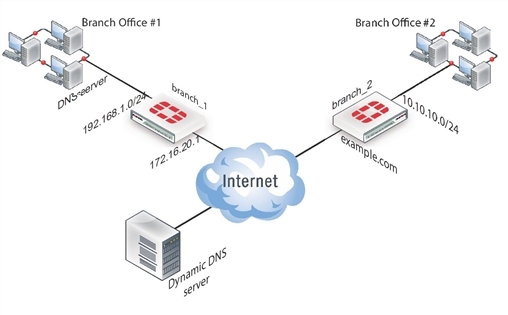
When a remote peer (such as the branch_1 FortiGate unit above) initiates a connection to example.com, the local DNS server looks up and returns the IP address that matches the domain name example.com. The remote peer uses the retrieved IP address to establish a VPN connection with the branch_2 FortiGate unit.
Assumptions
- You have administrator access to both FortiGate units.
- Both FortiGate units have interfaces named wan1 and internal. (If not, you can use the alias feature to assign these labels as “nicknames” to other interfaces to follow this example.)
- Both FortiGate units have the most recent firmware installed, have been configured for their networks, and are currently passing normal network traffic.
- The
branch_2FortiGate unit has itswan1interface defined as a dynamic DNS interface with the domain name of example.com. - A basic gateway-to-gateway configuration is in place (see Gateway-to-gateway configurations ) except one of the FortiGate units has a static domain name and a dynamic IP address instead of a static IP address.
- The FortiGate unit with the domain name is subscribed to one of the supported dynamic DNS services. Contact one of the services to set up an account. For more information and instructions about how to configure the FortiGate unit to push its dynamic IP address to a dynamic DNS server, see the System Administration handbook chapter.

