3. Configure these settings: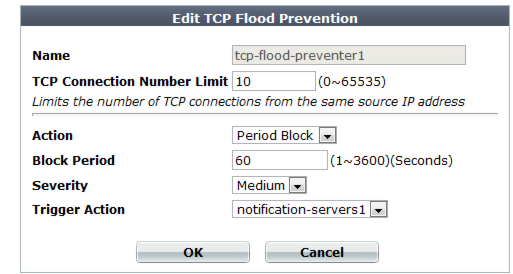
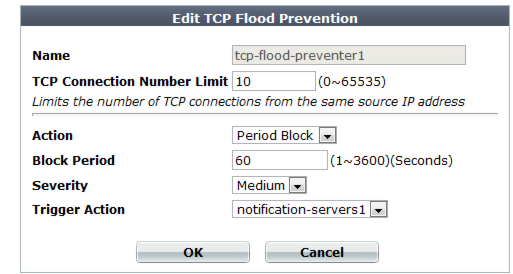
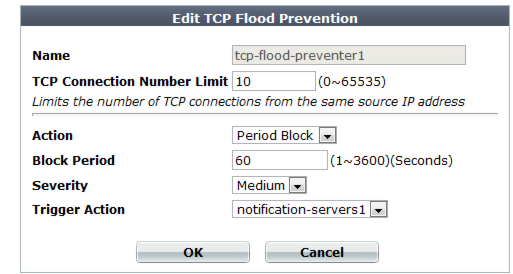
Setting name | Description |
Name | Type a unique name that can be referenced in other parts of the configuration. Do not use spaces or special characters. The maximum length is 35 characters. |
TCP Connection Number Limit | Type the maximum number of TCP connections allowed with a single source IP address. The valid range is from 0 to 65,535. The default is 0. |
Action | Select which action the FortiWeb appliance will take when it detects a violation of the rule: • Alert — Accept the request and generate an alert email and/or log message. • Alert & Deny — Block the request (or reset the connection) and generate an alert email and/or log message. You can customize the web page that FortiWeb returns to the client with the HTTP status code. See “Customizing error and authentication pages (replacement messages)”. • Period Block — Block subsequent requests from the client for a number of seconds. Also configure Block Period. You can customize the web page that FortiWeb returns to the client with the HTTP status code. See “Customizing error and authentication pages (replacement messages)”. Tip: For improved performance during a confirmed DDoS, select this option. Attackers participating in the DoS will then be blocked at the IP layer, conserving FortiWeb resources that would otherwise be consumed by scanning each attacker’s request at the HTTP layer, compounding the effects of the DDoS. The default value is Alert. Caution: This setting will be ignored if Monitor Mode is enabled. Note: Logging and/or alert email will occur only if enabled and configured. See “Logging” and “Alert email”. Note: If you will use this rule set with auto-learning, you should select Alert. If Action is Alert & Deny, or any other option that causes the FortiWeb appliance to terminate or modify the request or reply when it detects an attack attempt, the interruption will cause incomplete session information for auto-learning. |
Block Period | Type the number of seconds that you want to block subsequent requests from the client after the FortiWeb appliance detects that the client has violated the rule. This setting is available only if Action is set to Period Block. The valid range is from 1 to 3,600 (1 hour). The default value is 0. See also “Monitoring currently blocked IPs”. |
Severity | When rule violations are recorded in the attack log, each log message contains a Severity Level (severity_level) field. Select which severity level the FortiWeb appliance will use when it logs a violation of the rule: • Low • Medium • High The default value is Medium. |
Trigger Action | Select which trigger, if any, that the FortiWeb appliance will use when it logs and/or sends an alert email about a violation of the rule. See “Configuring triggers”. |