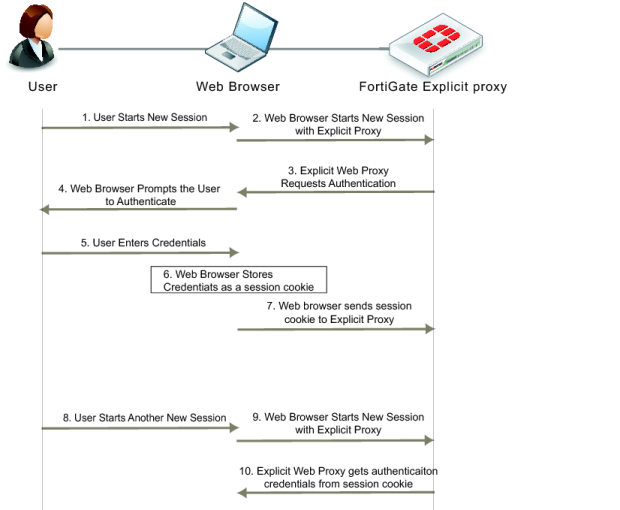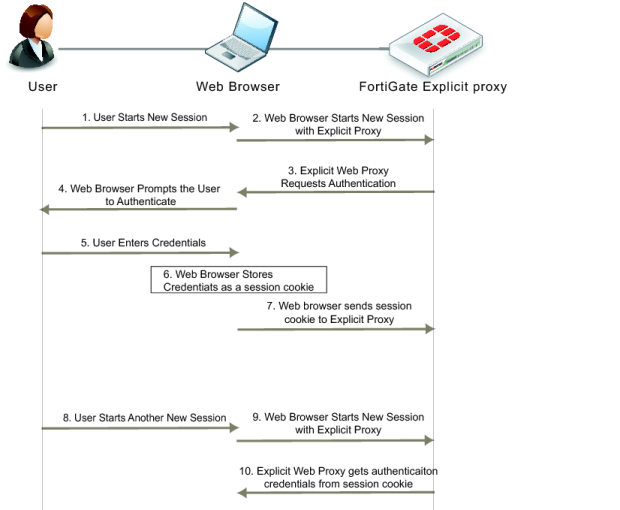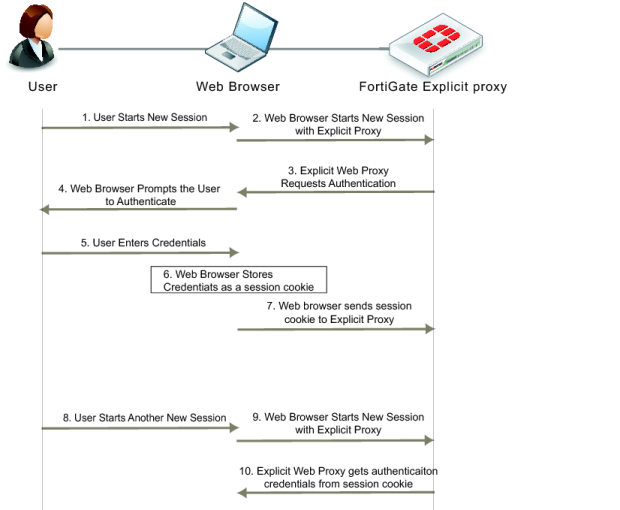Per session authentication
If you don’t select
IP Based the explicit web proxy applies HTTP authentication per session. This authentication is browser-based (see
Figure 342). When a user enters a user name and password in their browser to authenticate with the explicit web proxy, this information is stored by the browser in a session cookie. Each new session started by the same web browser uses the session cookie for authentication. When the session cookie expires the user has to re-authenticate. If the user starts another browser on the same PC or closes and then re-opens their browser they have to authenticate again.
Since the authentication is browser-based, multiple clients with the same IP address can authenticate with the proxy using their own credentials. HTTP authentication provides authentication for multiple user sessions from the same source IP address. This can happen if there is a NAT device between the users and the FortiGate unit. HTTP authentication also supports authentication for other configurations that share one IP address among multiple users. These includes Citrix products and Windows Terminal Server and other similar virtualization solutions.
To configure per session authentication, add a explicit web proxy policy, set the Action to AUTHENTICATE, and make sure Enable IP Based Authentication is not selected.
Use the following CLI command to add per session authentication to a security policy. Per session authentication is selected by setting ip-based to disable.
config firewall explicit-proxy-policy
edit 0
set proxy web
set scraddr User_network
set dstintf port1
set dstaddr all
set action accept
set identity-based enable
set ip-based disable
config identity-based-policy
edit 0
set groups Internal_users
set users dwhite rlee
set schedule always
end
end