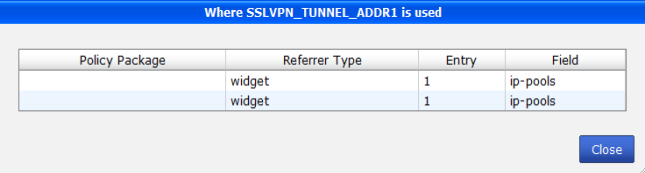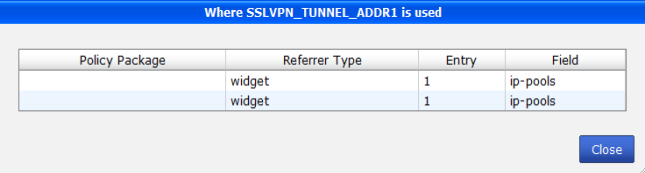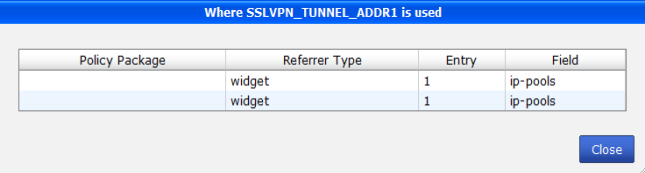Search where an object is used
To determine where an object is being used:
1. Browse to the location of the object in the object tree menu.
2. Right-click on the object or group and select Where Used from the pop-up menu.
The
Where Used dialog box opens and displays the locations where the selected object is used; see
Figure 172.
3. Select Close to close the dialog box.