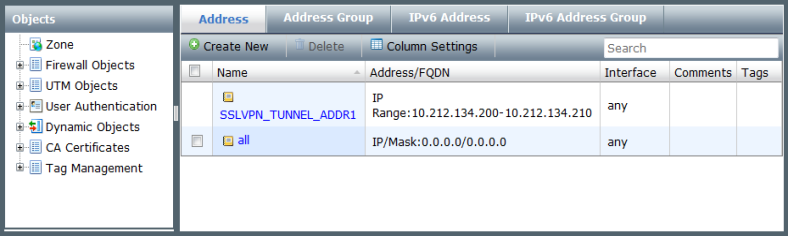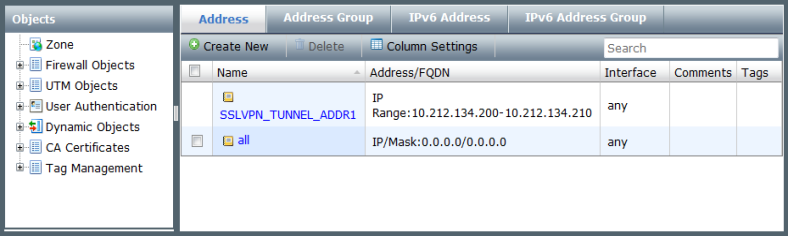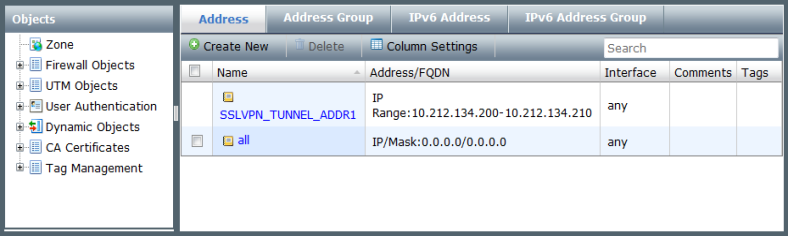Managing objects and dynamic objects
Objects and dynamic objects are managed in lower frame of the Policy & Objects tab. The available objects varies depending on whether a specific ADOM or Global is selected.
Objects can be dragged and dropped from the object frame into specific cells of a given policy. For example, an address object can be dragged into the source or destination cells of a policy. For more information see
“Drag and drop objects”.
To view more information about an object in a policy, hover the pointer over the cell that contains that object. After one second, a tool tip will appear giving information about the object or objects in that cell.