Figure 160: Policy & Objects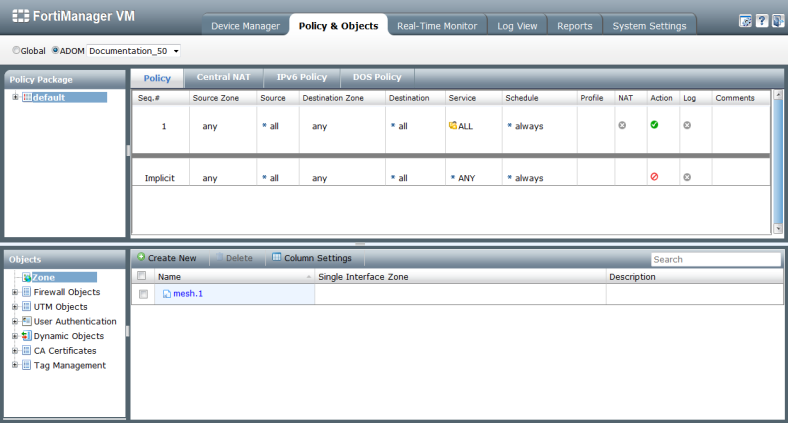
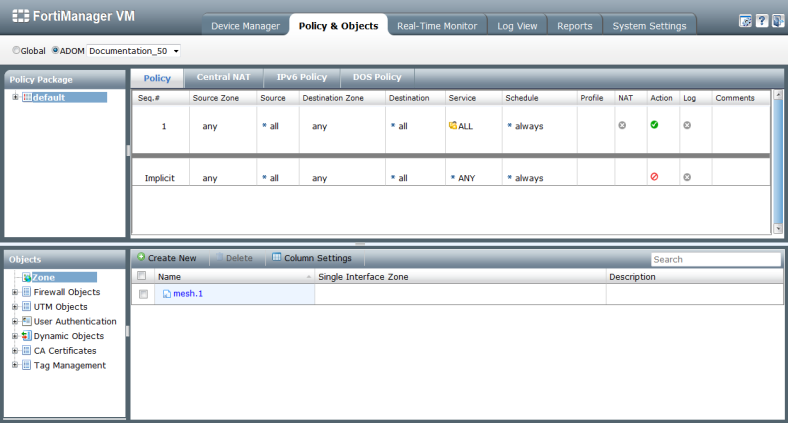
If the administrator account you logged on with does not have the appropriate privileges, you will not be able to edit or delete settings, or apply any changes. Instead you are limited to browsing. To modify these settings, see “Profile”. |
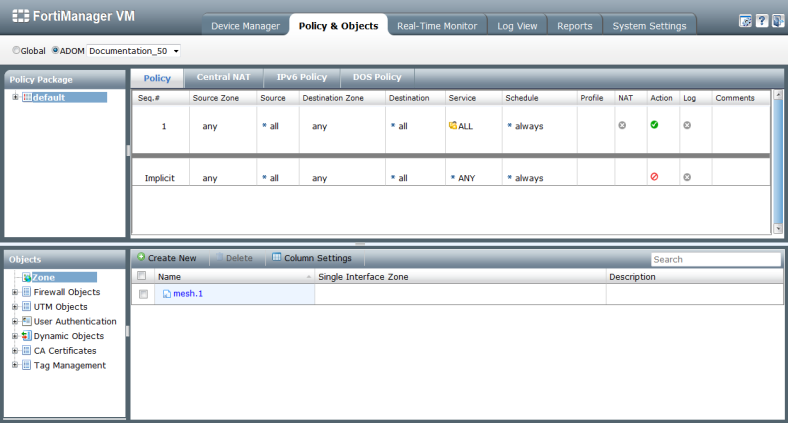
If workspace is enabled, an ADOM must be locked before any changes can made to policy packages or objects. See “Concurrent ADOM access” for information on enabling or disabling workspace. |