Figure 50: Network interface list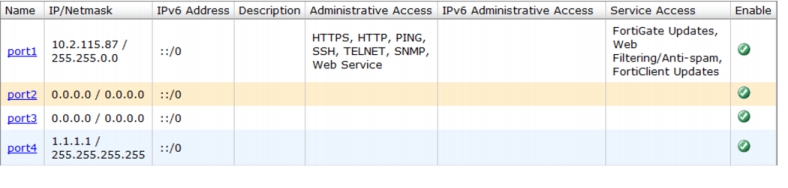
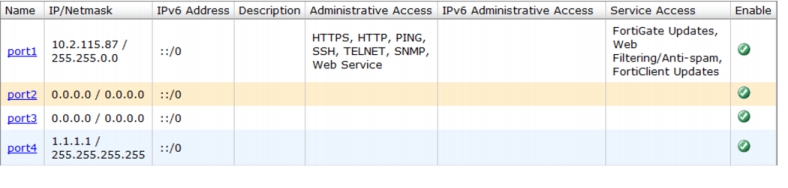
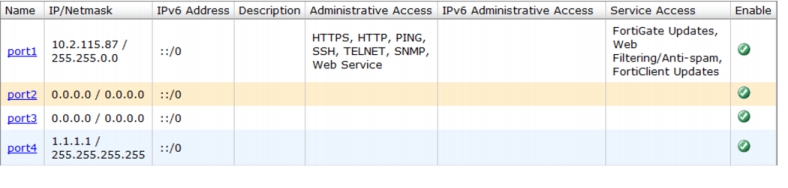
Name | The names of the physical interfaces on your FortiManager unit. The name, including number, of a physical interface depends on the model. Unlike FortiGate, you cannot set alias names for the interfaces. For more information, on configuring the interface, see “Configuring network interfaces”. If HA operation is enabled, the HA interface has /HA appended to its name. |
IP / Netmask | The IP address and netmask associated with this interface. |
Description | A description of the interface. |
Administrative Access | The list of allowed administrative service protocols on this interface. These include HTTP, HTTPS, PING, SSH, and Telnet. |
IPV6 Administrative access | The list of allowed IPv6 administrative service protocols on this interface. |
Service Access | The list of Fortinet services that are allowed access on this interface. These include FortiGate updates, Web Filtering, and Email Filter. By default all service access is enabled on port1, and disabled on port2. |
Enable | Displays if the interface is enabled or disabled. If the port is enabled, a green circle with a check mark appears in the column. If the interface is not enabled, a gray circle with an “X” appears in the column. |