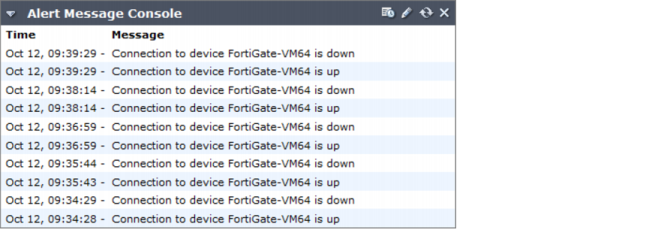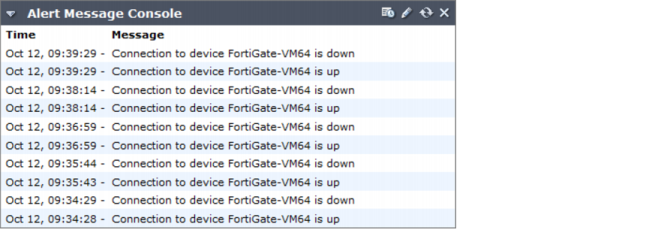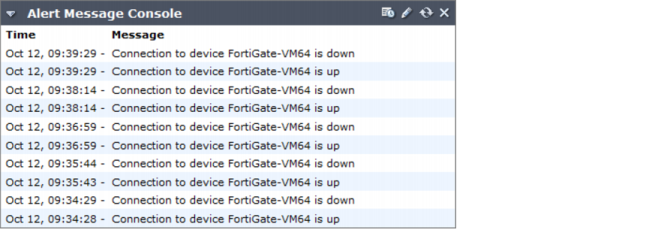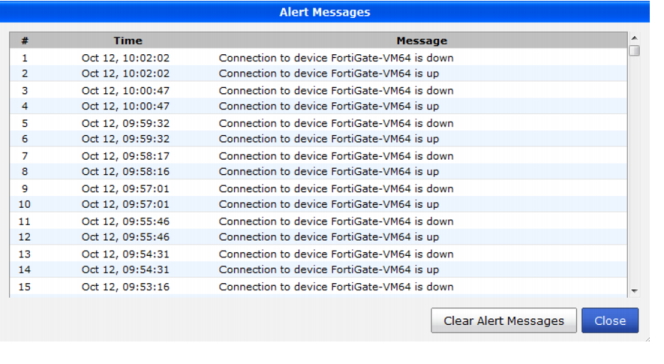Alert Messages Console widget
The Alert Message Console widget displays log-based alert messages for both the Fortinet unit itself and connected devices.
Alert messages help you track system events on your Fortinet unit such as firmware changes, and network events such as detected attacks. Each message shows the date and time that the event occurred.
| Alert messages can also be delivered by email, syslog or SNMP. |
The widget displays only the most current alerts. For a complete list of unacknowledged alert messages (see
Figure 46), select the
More Alerts icon in the widget’s title bar
. A popup window appears. To clear the list, select
Clear Alert Messages.
Select the Edit icon in the title bar to open the Edit Alert Message Console Settings dialog box so that you can adjust the number of entries visible, and their refresh interval.