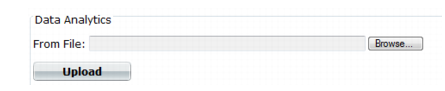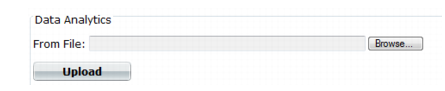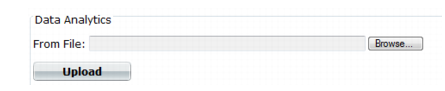Updating data analytics definitions
Similar to other signatures and definitions used by FortiWeb, you can update the geographical mappings of public IP addresses to countries used by the data analytics feature.
To update data analytics definitions
1. Download the .dat file from the Fortinet Technical Support web site:
If you want to check the integrity of the .dat file, also download its checksum (.md5). For instructions on how to use it, see the documentation for your checksum software.
2. Log in to the web UI of the FortiWeb appliance as the admin administrator, or an administrator account whose access profile contains Read and Write permissions in the Maintenance category.
3. Go to System > Maintenance > Backup & Restore.
To access this submenu, your administrator's account access profile must have
Read and
Write permission to items in the
Maintenance category. For details, see
“Permissions”.
4. In the
Data Analytics area, click
Browse.
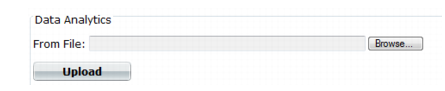
5. Select the .dat file.
6. Click Open.
The file name appears in the From File field.
7. Click Upload.
Your browser uploads the file. A message appears to display the progress of the upload. Time required varies by the size of the file and the speed of your network connection.
See also