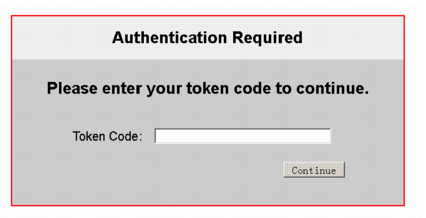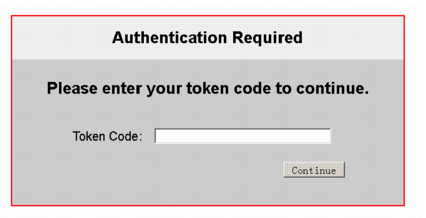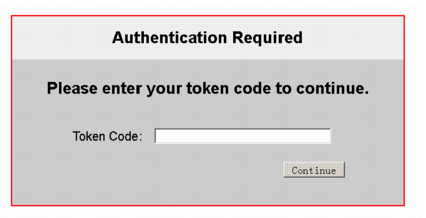Two-factor authentication
By default, FortiWeb supports RADIUS authentication that requires users to provide a secondary password, PIN, or token code in addition to a username and password (two-factor authentication).
When the RADIUS server does not require two-factor authentication, form-based authentication via a RADIUS query is complete after the user enters a valid username and password (see
Figure 42).
If the RADIUS server requires two-factor authentication, after users enter a valid username and password, RADIUS returns an Access-Challenge response. FortiWeb displays a second authentication form that allows users to enter a token code (for example, an RSA SecurID token code).
Alternatively, FortiWeb allows users to authenticate without using the second form by entering both their password and token code in the password field of the initial form. The RADIUS server extracts the token code automatically. The combined entry uses the following format:
<password><token_code>
For example, if the password is fortinet and the code is 123456, the user enters fortinet123456 in the Password field.
Note: When users enter the password and token code together, any delegation configuration in the site publish rule does not work. Delegation requires a password, and the AD server cannot obtain the password from the combined value.
See also