Figure 65: CLI Console widget 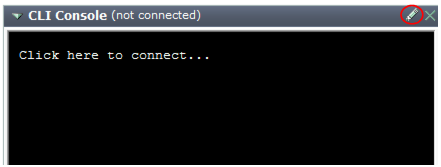
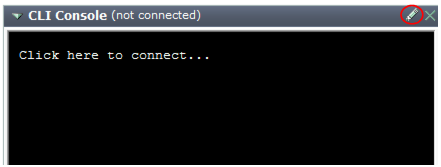
The CLI Console widget requires that your web browser support JavaScript. |
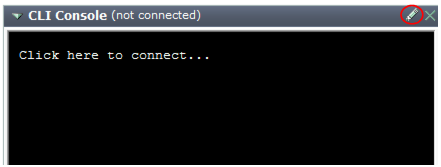

Setting/button/field | Description |
Preview (pane) | Shows a preview of your changes to the CLI Console widget’s appearance. |
Text | Click the current color swatch to the left of this label, then click a color from the color palette to the right to change the color of the text in the CLI Console. |
Background | Click the current color swatch to the left of this label, then click a color from the color palette to the right to change the color of the background in the CLI Console. |
Use external command input box | Select to display a command input field below the normal console emulation area. When this option is enabled, you can enter commands by typing them into either the console emulation area or the external command input field. |
Console buffer length | Type the number of lines the console buffer keeps in memory. The valid range is from 20 to 9999. |
Font | Select a font from the list to change the display font of the CLI Console. |
Size | Select the size in points of the font. The default size is 10 points. |
Reset Defaults (button) | Click to reset the CLI console preferences to the factory default settings. |