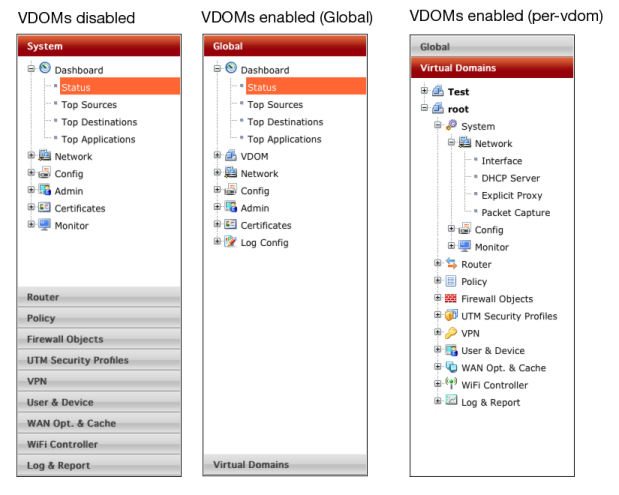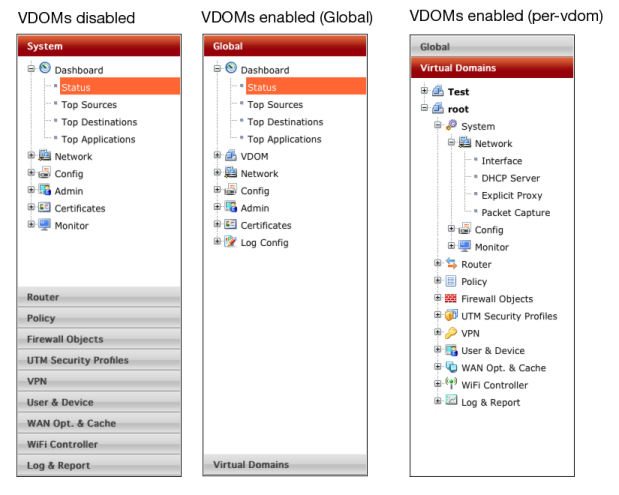Changes to the web-based manager and CLI
When Virtual Domains are enabled, your FortiGate unit will change. The changes will be visible in both the web-based manager and CLI, just the web-based manager, or just the CLI.
When enabling VDOMs, the web-based manager and the CLI are changed as follows:
• Global and per-VDOM configurations are separated. This is indicated in the Online Help by Global and VDOM icons. See
“Global and per-VDOM settings”.
• Admin accounts using the super_admin profile can configure all VDOM configurations.
• All other administrator accounts can configure only the VDOM to which they are assigned.
The following changes are specific to the web-based manager:
• In the Global view, the System section of the left-hand menu is renamed to Global, and includes a VDOM sub-menu.
• The Log Config menu is moved from Log & Report into the new Global section.
• For admin accounts using the super_admin profile, a new section called Virtual Domains is added at the bottom of the left-hand menu. It lists all the individual VDOMs as expandable menus, with all VDOM specific options in that menu, which allows you to easily select which VDOM to configure, including the root VDOM. See
Figure 329.
Figure 329: Menu with VDOMs disabled, at the global level, and VDOM level
In the CLI, admin accounts using the super_admin profile must specify either the global or a VDOM-specific shell before entering commands:
• To change FortiGate unit system settings, from the top level you must first enter
config global
before entering commands.
• To change VDOM settings, from the top level you must first enter
config vdom
edit <vdom_name>
before entering your commands for that VDOM. For information on which commands are global and which are per-VDOM, see
“Global and per-VDOM settings”.
See also