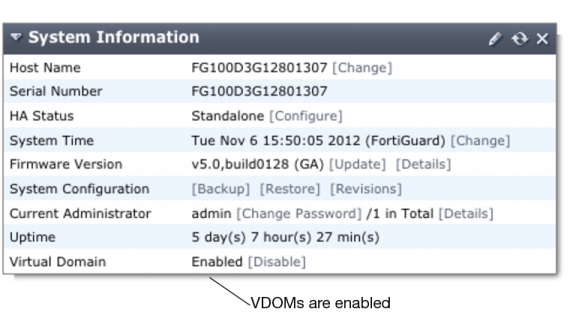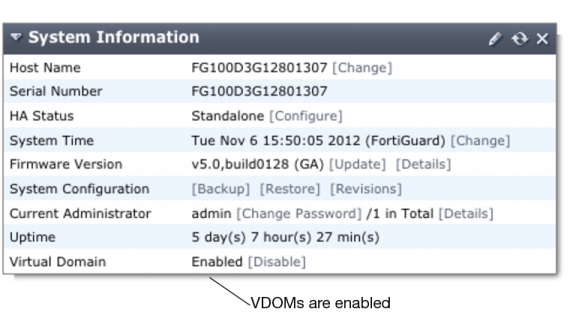Enabling Virtual Domains
Using the default admin administration account, you can enable or disable VDOM operation on the FortiGate unit.
To enable VDOM configuration - web-based manager
1. Log in with a super_admin account.
2. Go to System > Dashboard > Status.
3. Under System Information > Virtual Domain, select Enable and confirm your selection.
The FortiGate unit logs off all sessions. You can now log in again as admin. For more information, see
“Administrators in Virtual Domains”.
Figure 328: System Information
To enable VDOM configuration - CLI
config system global
set vdom-admin enable
end
See also