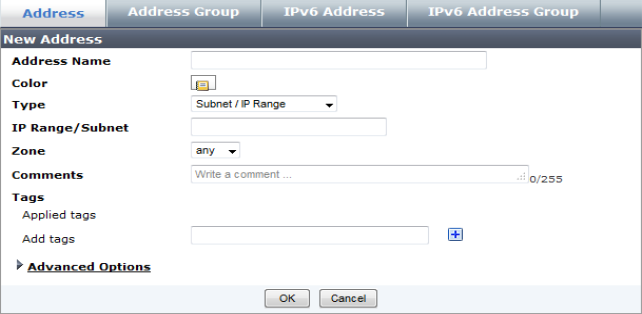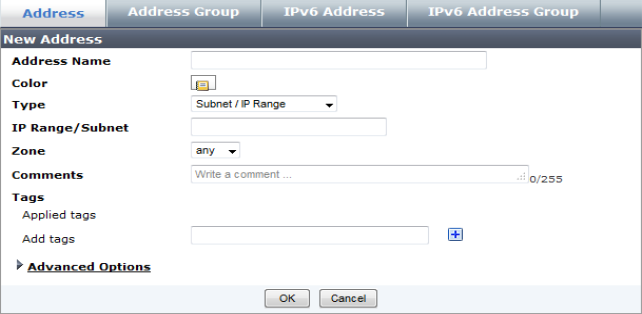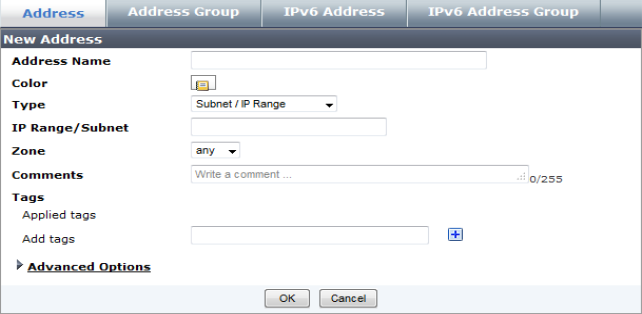Create a new object
To create a new object:
1. Select the specific ADOM in which you are creating the object from the drop-down list in the tool bar, or select Global to create a global object.
The objects list is displayed in lower frame.
2. Select the object type that you will be creating. For example, view the firewall addresses by going to Firewall Objects > Address.
The firewall address list is displayed in the lower content pane. The available address or address group lists are selectable on the lower content pane tool bar.
3. To create a new firewall address, select Address on the tool bar, and then select Create New to open the New Address dialog window.
4. Enter the required information, depending on the object or object group selected, and then select OK to create the new object or object group.