Figure 77: Advanced settings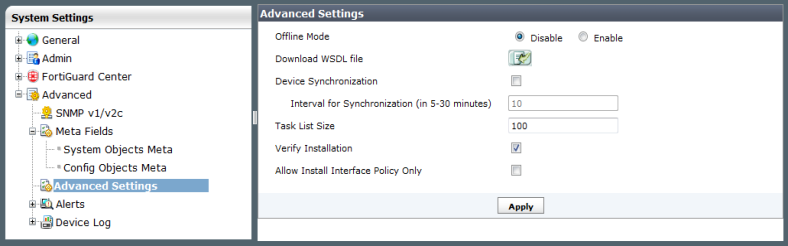
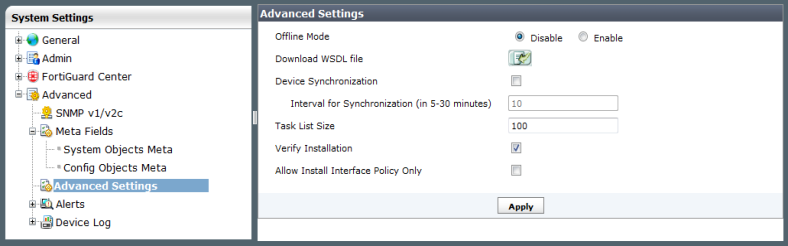
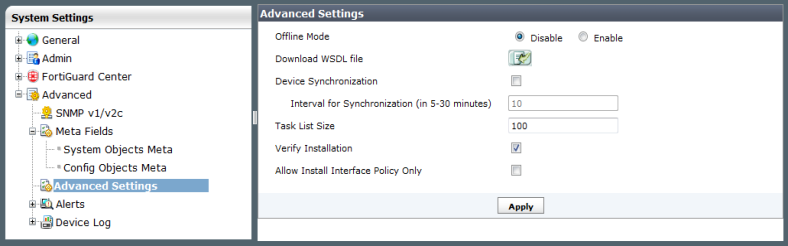
Offline Mode | Enabling Offline Mode shuts down the protocol used to communicate with managed devices. This is a feature you can use to troubleshoot problems, allowing you to change FortiManager unit settings without affect managed devices. | |
Download WSDL file | Select to download the FortiManager unit’s Web Services Description Language (WSDL) file. Web services is a standards-based, platform independent, access method for other hardware and software APIs. The file itself defines the format of commands the FortiManager will accept as well as the response to expect. Using the WSDL file, third-party or custom applications can communicate with the FortiManager unit and operate it or retrieve information just as an admin user would from the Web‑based Manager or CLI. | |
Device Synchronization | Select to enable FortiManager to synchronize the settings you make with the managed devices. | |
Interval for synchronization | Select the time interval in minutes between synchronizations with devices. | |
Task List Size | Set a limit on the size of the Task List. | |
Verify Installation | Select to preview the installation before proceeding. | |
Allow Install Interface Policy Only | Select to manage and install interface based policies only instead of all device and policy configuration. | |