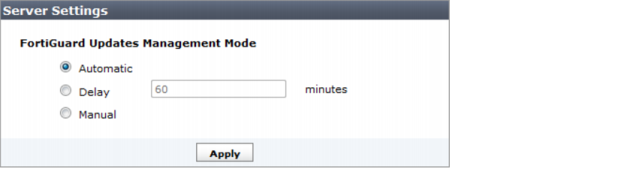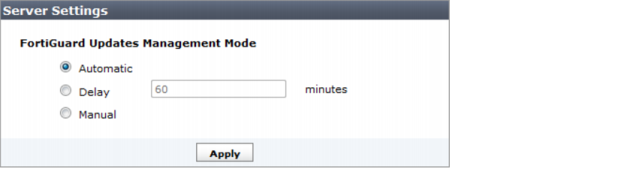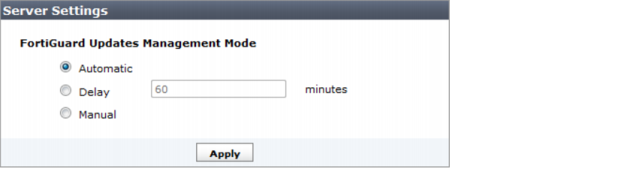Update mode
To configure FortiGuard updates:
1. Go to System Settings > FortiGuard Center > Update Mode. The server settings dialog box appears; see
Figure 69.
2. Configure the FortiGuard Updates Management Mode by selecting, Automatic, Manual, or Delay and entering the delay time.
3. Select Apply to save your settings.
For more information and configuration instructions, see
“FortiGuard Services”.