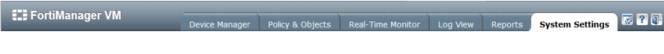Figure 24: Navigation pane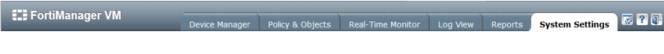
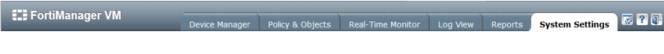
Device Manager tab | Select to add and manage devices, view the device information and status, create and manage device groups and manage firewall global policy objects. From this menu, you can also configure the web portal configurations, users and groups. For more information, see “Device Manager”. |
Policy & Objects tab | Select to configure Policy Packages, and Objects. For more information, see “Policy & Objects”. |
Real-Time Monitor tab | Select to view your managed devices for trends, outages, or events that require attention. From this menu you can also monitor any FortiGate, FortiSwitch, or FortiCarrier device or device group to view system resources and information. For more information, see “RTM Profiles”. |
Log View tab | Select to view logs for managed devices. For more information, see “Log View”. |
Reports tab | Select to configure report templates, schedules, and output profiles. For more information, see “Reports”. |
System Settings tab | Select to configure system settings such as network interfaces, administrators, system time, server settings, including widgets and tabs. From this menu, you can also perform maintenance and firmware operations. For more details on using this menu, see “System Settings”. |