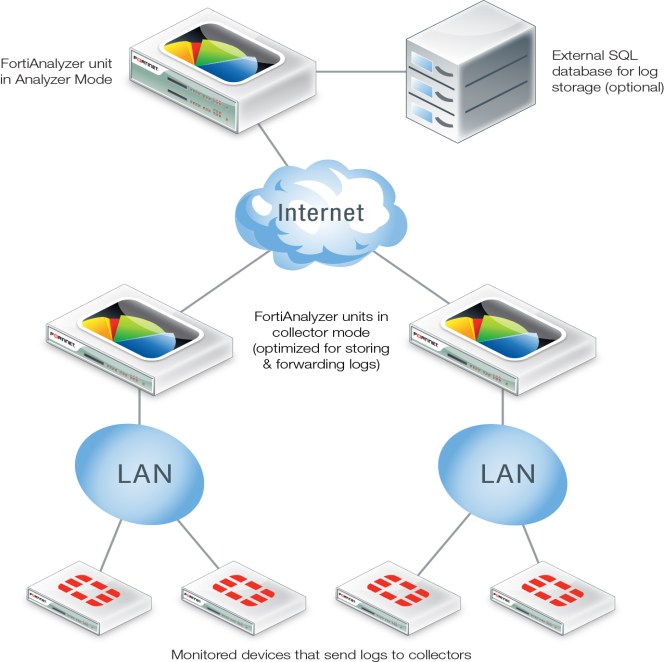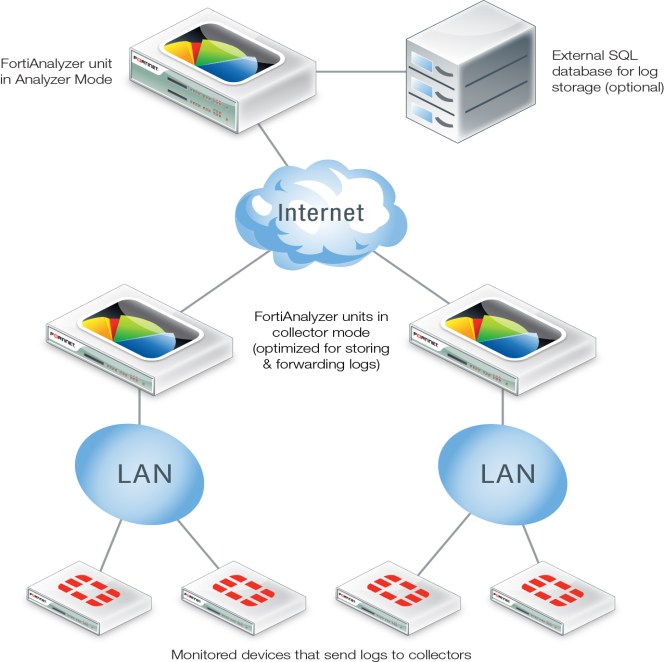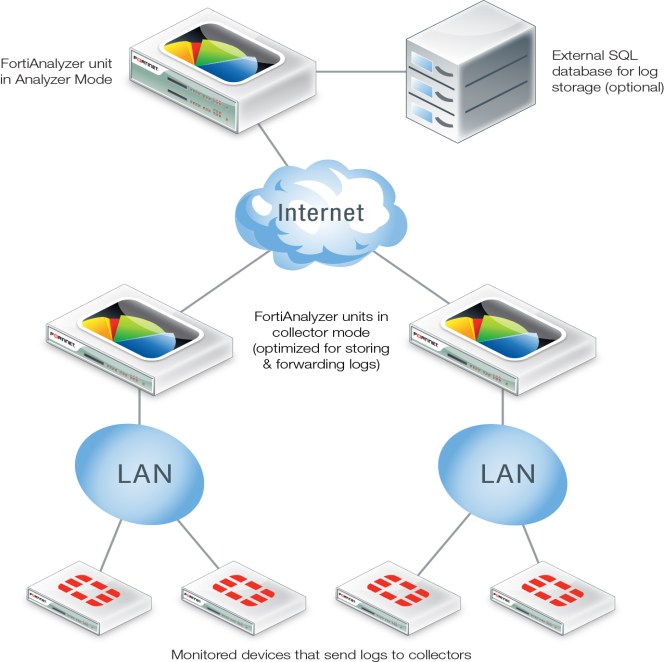Analyzer and collector mode
The analyzer and collector modes are used together to increase the analyzer’s performance. The collector provides a buffer to the analyzer by off-loading the log receiving task from the analyzer. Since log collection from the connected devices is the dedicated task of the collector, its log receiving rate and speed are maximized.
In most cases, the volume of logs fluctuates dramatically during a day or week. You can deploy a collector to receive and store logs during the high traffic periods and transfer them to the analyzer during the low traffic periods. As a result, the performance of the analyzer is guaranteed as it will only deal with log insertion and reporting when the log transfer process is over.
As illustrated in
Figure 7: company A has two remote branch networks protected by multiple FortiGate units. The networks generate large volumes of logs which fluctuate significantly during a day. It used to have a FortiAnalyzer 4000B in analyzer mode to collect logs from the FortiGate units and generate reports. To further boost the performance of the FortiAnalyzer 4000B, the company deploys a FortiAnalyzer 400C in collector mode in each branch to receive logs from the FortiGate units during the high traffic period and transfer bulk logs to the FortiAnalyzer 4000B during the low traffic period.
To set up the analyzer/collector configuration:
1. On the FortiAnalyzer unit, go to System Settings > Dashboard.
2. In the System Information widget, in the Operation Mode field, select Change.
3. Select Analyzer in the Change Operation Mode dialog box.
4. Select OK.
5. On the first collector unit, go to System Settings > Dashboard.
6. In the System Information widget, in the Operation Mode field, select Change.
7. Select Collector the Change Operation Mode dialog box.
8. Select OK.
For more information on configuring log forwarding, see
“Log forwarding”.