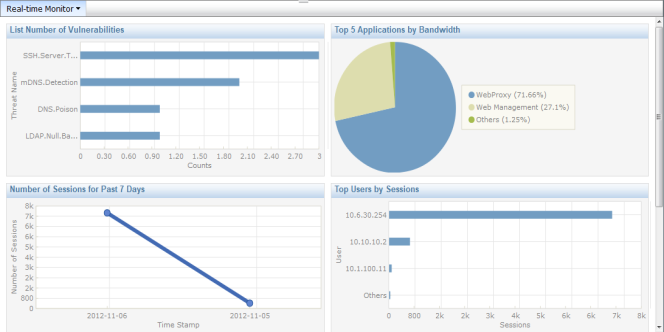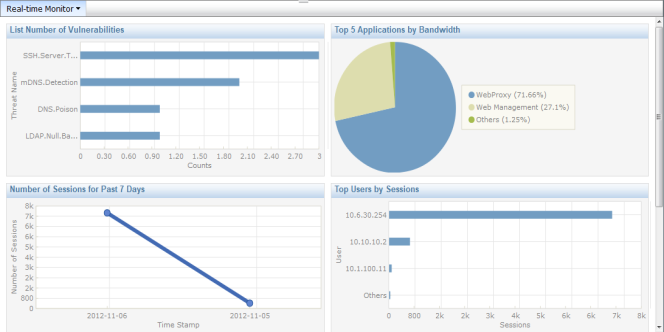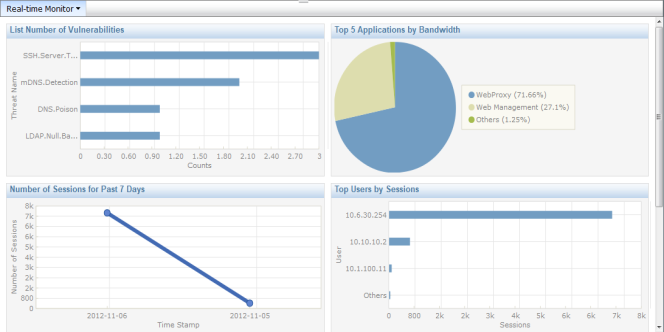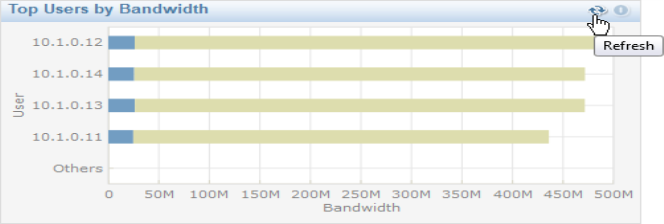Real-time monitor
When a device is selected in the upper content pane, real-time monitor data for that device based on the RTM profile to which that device is assigned, is displayed in the lower content pane. For more information on RTM profiles, see
“RTM Profiles”.
To change the dashboard that is shown, select Real-time Monitor in the tool bar, and then select the desired dashboard from the drop-down list.
To refresh the data displayed in any of the available charts, select the refresh button on the chart (
Figure 21).
To change the charts that are displayed in the pane, the RTM profile must be changed. See
“RTM Profiles” for more information on configuring RTM profiles.