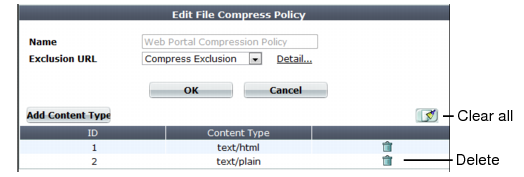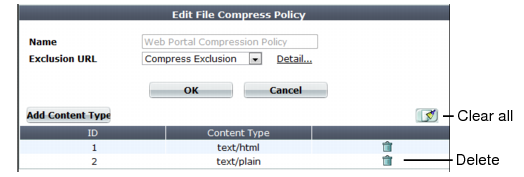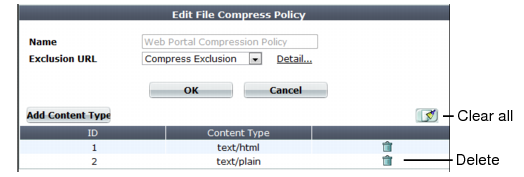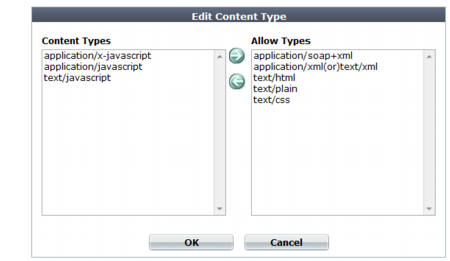Configuring compression offloading
Most web servers can be configured to compress files when responding to a request. Compressed files often reduce bandwidth, and can result in faster delivery time to clients. (Modern browsers automatically decompress files before displaying the web pages.)
To successfully decompress and read the response, clients use the corresponding decompression algorithm. Web servers include an HTTP header such as:
Content-Encoding: gzip
to indicate which algorithm was used to compress the HTTP body:
^_<8B>^H^H+h,M^@^Cimage.png^@<EC><FC>St<AE>K<D4><EF><8B><C6>^\1G<AC>^Q<DB>
<U+0588>Fl۶m۶m۶m<DB>^Y<D1>N<E6><9C><DF>^<AB><B5>sq<CE><D5><D9><FB>b<A5><B5>\<BC><EF><F3>T/<F5><AA><EA><BF>^?<F5>$DZR^X^F
^C
^@^@^@揈<80>,^@^@ <EF><D7><EF>6^D<D8><D7>7<F3><E1><F5>^B^@^@x^@^?^D<F8><E4><9D>
(content truncated)
If want to gain the benefits that compression offers, but do not want to configure it on your web servers, you can offload compression to FortiWeb instead.
| If your web servers are starved for CPU cycles and RAM, offloading compression from your web servers to FortiWeb can alleviate that bottleneck and improve performance. |
Based upon the HTTP Content-Type: headers that you select (which correspond to Internet file type/MIME type categories such as images and XML), FortiWeb will compress matching responses. The total size of a large web page with lengthy JavaScripts and CSS, while in transit, could be many times smaller.
For example, a typical web page is comprised of several responses, such as an HTML document:
Content-Type: text/html
perhaps several images:
Content-Type: image/png
and a JavaScript:
Content-Type: text/javascript
If your protected web servers do not already apply compression, and you configure a compression policy for text/html and text/javascript, those typically lengthy and repetitive text-based documents can be efficiently compressed into much smaller responses. If bandwidth between server and client is the performance bottleneck, this could improve performance dramatically.
Not all HTTP clients support compression: RPC clients, for example, transmit binary data and do not support compression. For those host names and/or URLs, you should create exceptions.
To configure a file compression policy
2. Go to Application Delivery > Compression > File Compress Policy.
To access this part of the web UI, your administrator’s account access profile must have
Read and
Write permission to items in the
Web Protection Configuration category. For details, see
“Permissions”.
3. Click Create New.
A dialog appears.
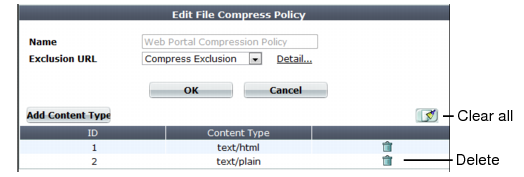
4. In Name, type a name that can be referenced by other parts of the configuration. Do not use spaces or special characters. The maximum length is 35 characters.
Optionally, select an exclusion and click the Detail link. The exclusion dialog appears. You can view and edit the exclusion. Use the browser Back button to return.
6. Click OK.
7. To add or remove a content type, click Add Content Type.
A dialog appears.
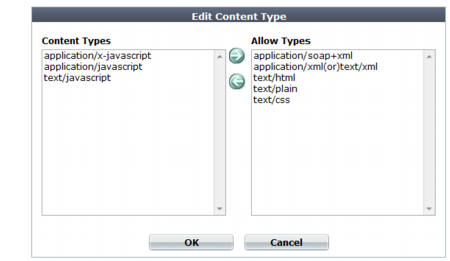
8. In the Content Types list, select the content types that you want to compress, then click the right arrow (->) to move them to the Allow Types list.
For external JavaScripts, content type strings vary. If you are unsure of the content type string, for maximum coverage, select all JavaScript content type strings. However, due to wide browser compatibility, despite its current deprecated status, many web servers use text/javascript.
9. Click OK.
See also