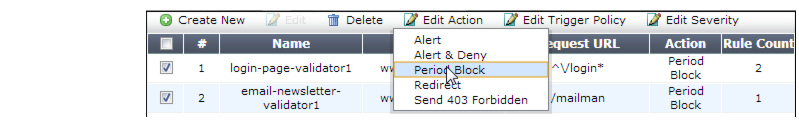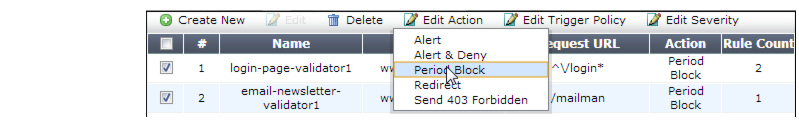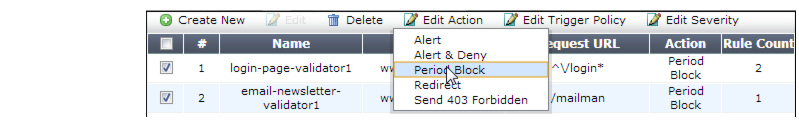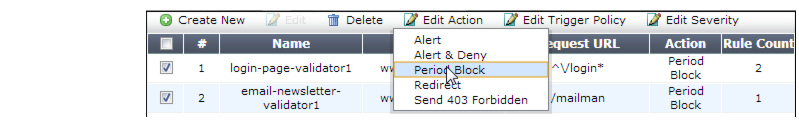Bulk changes to input validation rules
If you need to make the same change to multiple parameter validation rules, you can apply some changes as a batch instead of individually.
To apply a batch of changes
1. Go to Web Protection > Input Validation > Parameter Validation Rule.
2. Mark the check boxes of all rules that will receive the same change. Additional buttons will become available on the tool bar, such as Edit Action, Edit Trigger Policy, or Edit Severity.
3. Click one of those buttons, then from the drop-down menu that appears, select the new value for setting.