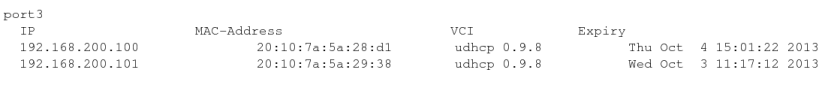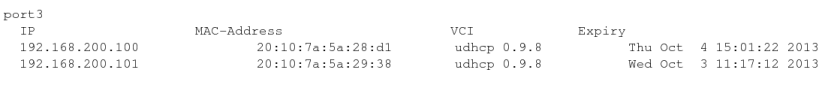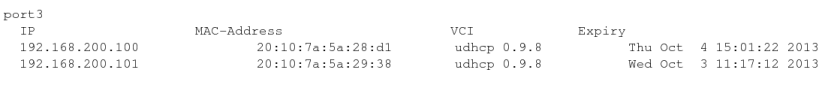DHCP issues
The FortiRecorder appliance has a built-in
DHCP server. By default, it is disabled.
If you enable it and your network has another DHCP server (e.g. your ISP’s cable modem, a router, or a Windows or Linux server), verify that:
• both are not serving requests on the same network segment (which could create a race condition)
To verify that your appliance and cameras are sending and receiving lease requests, you can perform a packet trace (see
“Packet capture”) and/or use the event log to look for:
• DHCPDISCOVER (destination IP is broadcast, not FortiRecorder’s)
• DHCPOFFER
• DHCPREQUEST
• DHCPACK
Unauthorized DHCP clients or DHCP pool exhaustion
Typically returning DHCP clients will receive the same IP address lease. However if computers or other devices are accidentally using IP addresses that the FortiRecorder NVR’s built-in DHCP server should be allocating to cameras, and the pool of available DHCP IP addresses becomes exhausted, cameras may be unable to get or retain an IP address.
To determine which devices are using your pool of DHCP IP addresses, compare the MAC address of each device’s network adapter to the list of current DHCP clients in Monitor > DHCP Status > DHCP or enter this command in the CLI:
execute dhcp lease-list
Output will resemble the following:
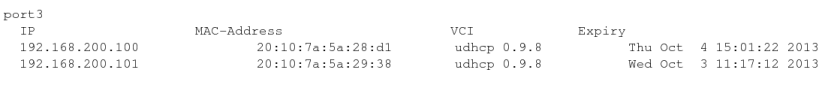
To correct this situation, first configure unintentional DHCP clients so that they do not use DHCP (that is, they have a static IP address) and so their IP address is not in the range used by the DHCP pool. Second, clear the list of DHCP clients to allow legitimate DHCP clients (your cameras) to obtain a lease:
execute dhcp clear-lease
New clients that were previously unable to get an IP address will obtain an IP address for the first time. Returning clients’ s IP addresses may change as the built-in DHCP server no longer has any memory of their previous lease, and may assign them a new IP address if another client has claimed that IP address first. (This may result in temporary IP address conflicts and therefore connectivity interruptions while the DHCP server assigns new leases.)
See also