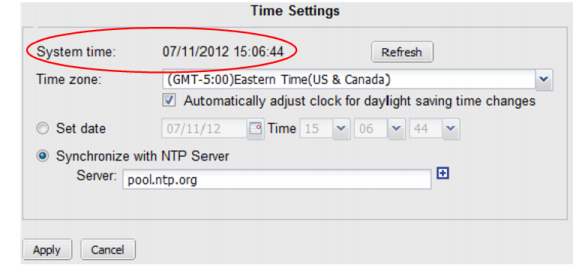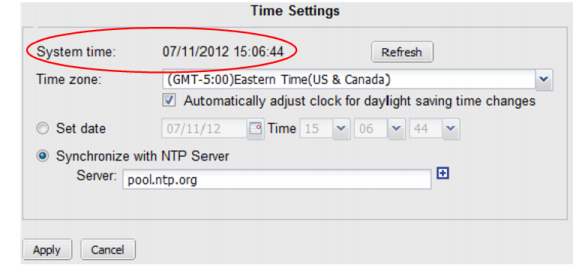Setting the system time
For many features to work, including camera synchronization, scheduling, logging, and SSL/TLS-dependent features, the FortiRecorder system time must be accurate.
You can either manually set the FortiRecorder system time or configure the FortiRecorder appliance to automatically keep its system time correct by synchronizing with a Network Time Protocol (NTP) server.
Later, when cameras are added to your surveillance system, your FortiRecorder NVR will synchronize the camera clocks with its own to keep them in agreement.
To configure the system time
1. Go to System > Configuration > Time.
2. Either manually set the date and time or select to synchronize with NTP server.
3. Click Apply.
If you manually configured the time, or if you enabled NTP and the NTP query for the current time succeeds, the new clock time should appear in System time. (If the query reply is slow, you may need to wait a couple of seconds, then click Refresh to update the display in System time.)
If the NTP query fails, the system clock will continue without adjustment.
If FortiRecorder’s time was 3 hours late, for example, and NTP fails, the time will still be exactly 3 hours late. Verify your DNS server IPs, your NTP server IP or name, routing, and that your firewalls or routers do not block or proxy UDP port 123.
See also