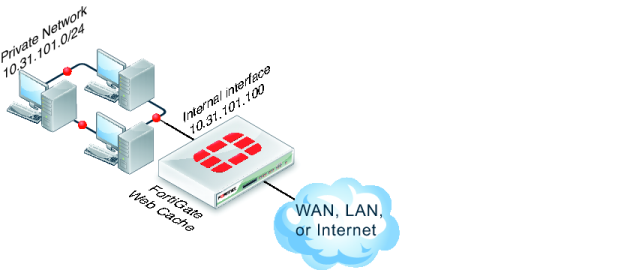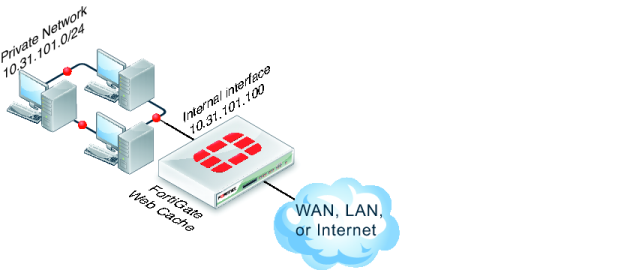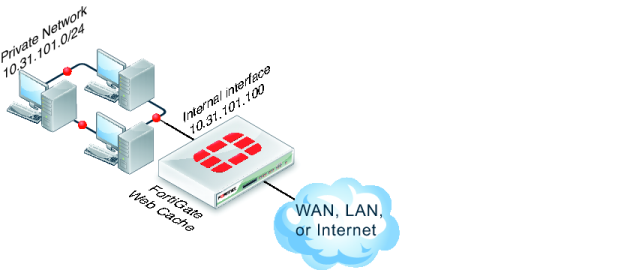This example includes a client network with subnet address 10.31.101.0 connecting to web servers on the Internet (
Figure 337). All of the users on the private network access the Internet though a single general security policy on the FortiGate unit that accepts all sessions connecting to the Internet. Web caching for HTTP and HTTPS traffic is added to this security policy.
Since users on the private network have unrestricted access to the Internet and can be accessing many web servers the webcache-https is set to any and users may see error messages on their web browsers when accessing HTTPS content.
Initially, security profiles are not selected so the example caches all HTTP traffic on TCP port 80 and HTTPS traffic on port 443. The example also describes how to configure the security policy to cache HTTP traffic on port 80 and 8080 by adding a proxy options profile that looks for HTTP traffic on TCP ports 80 and 8080. The example also describes how to configure the security policy to cache HTTPS traffic on port 443 and 8443 using the same proxy options profile.