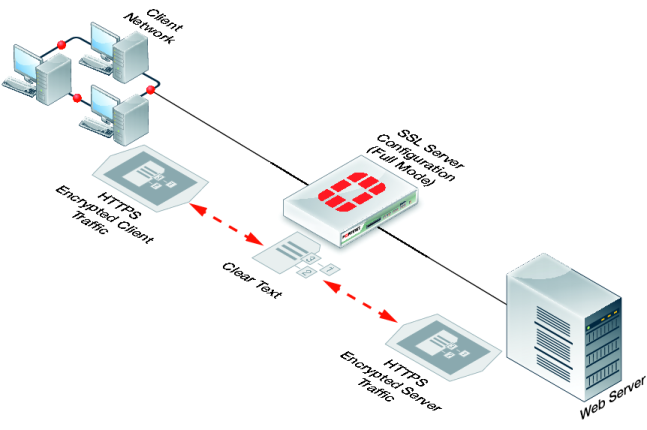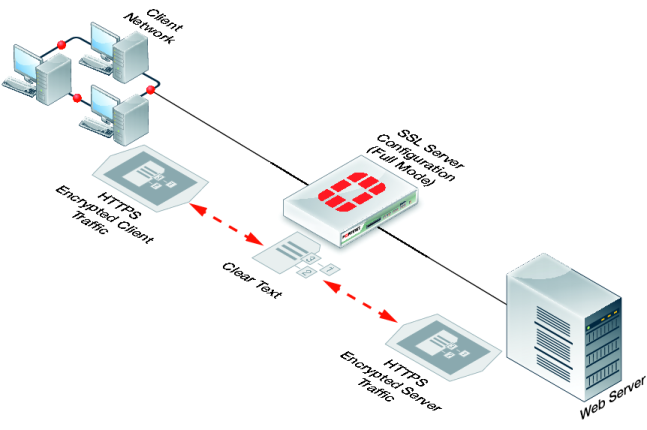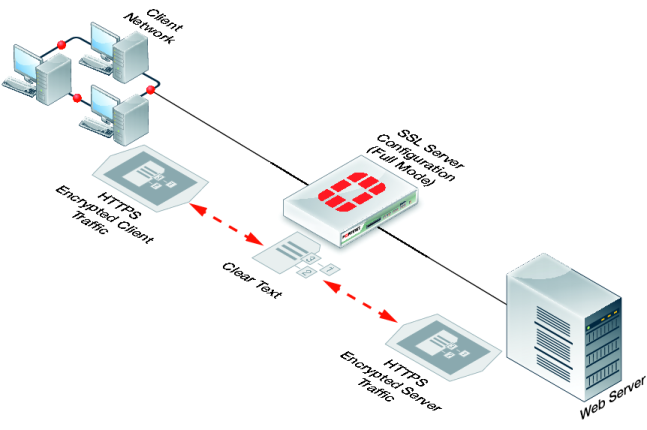Full mode SSL server configuration
The
ssl-mode option determines whether the SSL server operates in half or full mode. In full mode the FortiGate unit performs both decryption and encryption of the HTTPS traffic. The full mode sequence is shown in
Figure 334.
In full mode the FortiGate unit is acting as a man in the middle, decrypting and encrypting the traffic. So both the client and the web server see encrypted packets.
Usually the port of the encrypted HTTPS traffic is always 443. However, in the SSL server configuration you can set the port used for HTTPS traffic. This port is not altered by the SSL Server. So for example, if the SSL Server receives HTTPS traffic on port 443, the re-encrypted traffic forwarded to the FortiGate unit to the server or client will still use port 443.