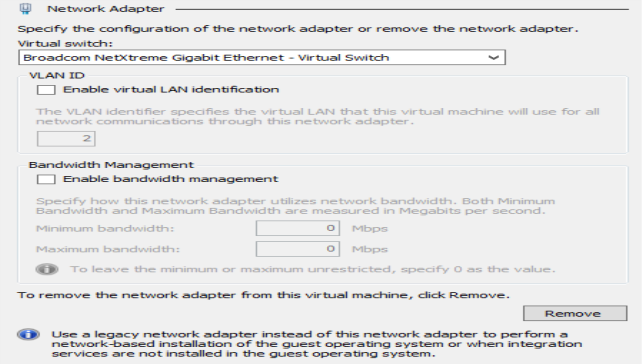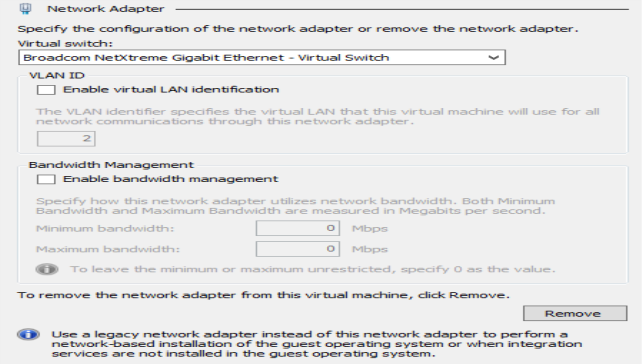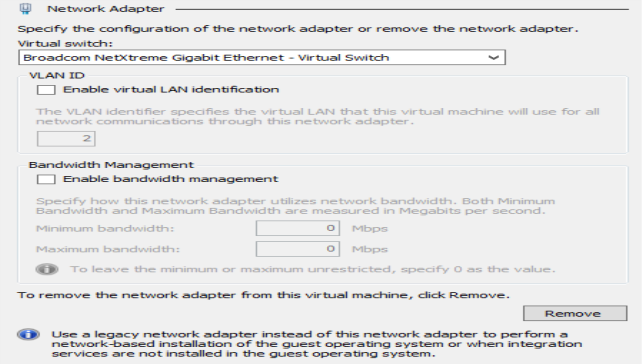FortiGate VM network adapters
You must configure FortiGate VM network adapters in the server settings page. FortiGate VM supports four network adapters.
Configure FortiGate VM network adapters:
1. In the Settings page, select Add Hardware from the Hardware menu, select Network Adapter in the device list, and select the Add button.
The
Network Adapter page is displayed.
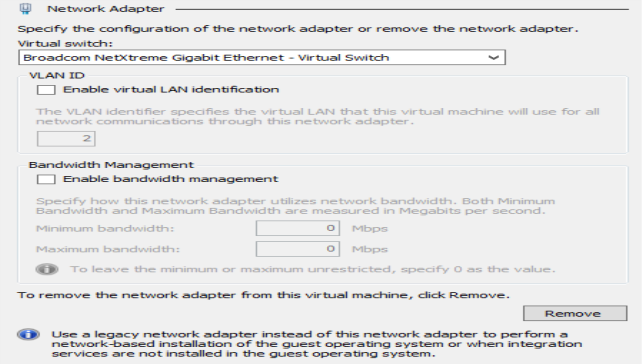
2. You must manually configure four network adapters for FortiGate VM in the settings page. For each network adapter, select the virtual switch from the drop-down list.
3. Select Apply to save the settings.