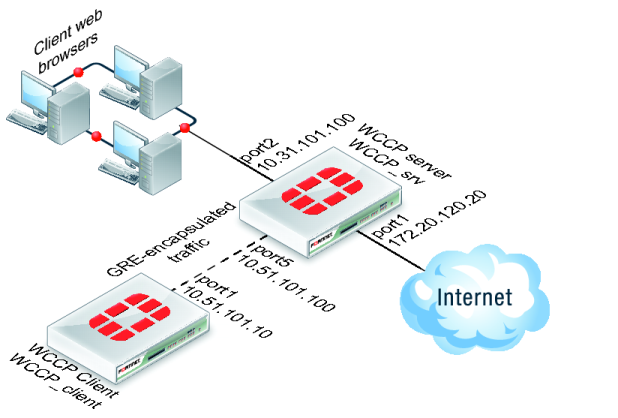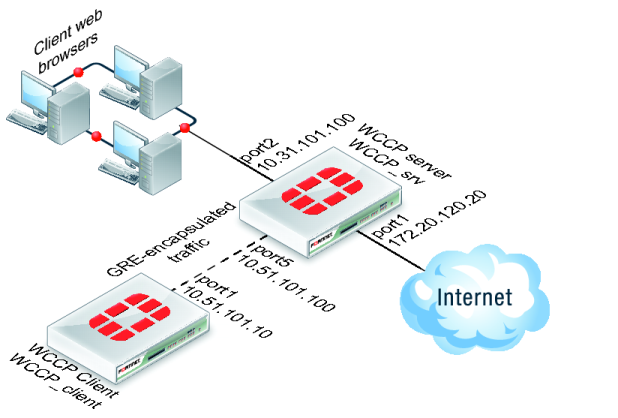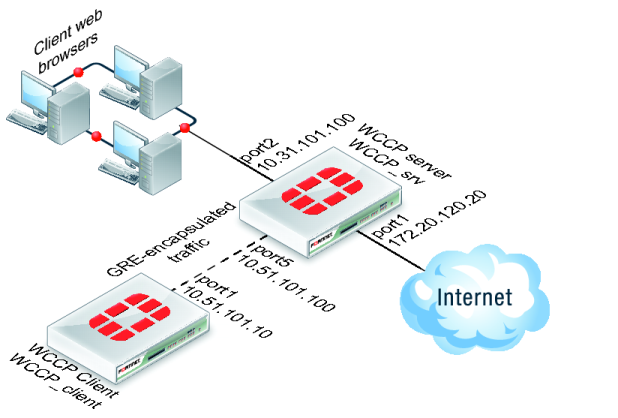Example: caching HTTP sessions on port 80 using WCCP
In this example configuration (shown in
Figure 347), a FortiGate unit with host name WCCP_srv is operating as an Internet firewall for a private network is also configured as a WCCP server. The port1 interface of WCCP_srv is connected to the Internet and the port2 interface is connected to the internal network.
All HTTP traffic on port 80 that is received at the port2 interface of WCCP_srv is accepted by a port2 to port1 security policy with WCCP enabled. All other traffic received at the port2 interface is allowed to connect to the Internet by adding a general port2 to port1 security policy below the HTTP on port 80 security policy.
A WCCP service group is added to WCCP_srv with a service ID of 0 for caching HTTP traffic on port 80. The port5 interface of WCCP_srv is configured for WCCP communication.
A second FortiGate unit with host name WCCP_client is operating as a WCCP client. The port1 interface of WCCP_client is connected to port5 of WCCP_srv and is configured for WCCP communication.
WCCP_client is configured to cache HTTP traffic because it also has a WCCP service group with a service ID of 0.
WCCP_client connects to the Internet through WCCP_srv. To allow this, a port5 to port1 security policy is added to WCCP_srv.