Figure 75: Wired captive portal settings


Authentication Portal | Local - portal hosted on the FortiGate unit Remote - enter FQDN or IP address of external portal |
User Groups | Select permitted user groups or select Use Groups from Policies, which permits the groups specified in the security policy. Use Groups from Policies is not available in WiFi captive portals. |
Exempt List | Select exempt lists whose members will not be subject to captive portal authentication. |
Customize Portal Messages | Enable, then select Edit. See “Customizing captive portal pages”. |
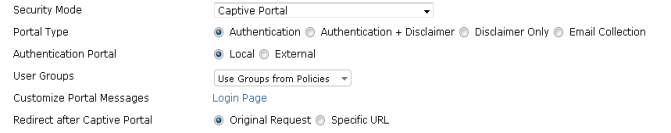
Portal Type | The portal can provide authentication and/or disclaimer, or perform user email address collection. See “Introduction to Captive Portals”. |
Authentication Portal | Local - portal hosted on the FortiGate unit Remote - enter FQDN or IP address of external portal |
User Groups | Select permitted user groups or select Use Groups from Policies, which permits the groups specified in the security policy. |
Exempt List | Select exempt lists whose members will not be subject to captive portal authentication. |
Customize Portal Messages | Click the link of the portal page that you want to modify. See “Customizing captive portal pages”. |