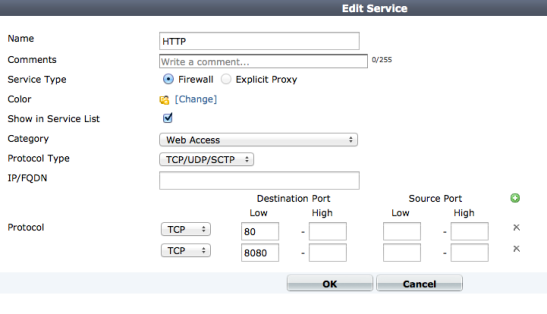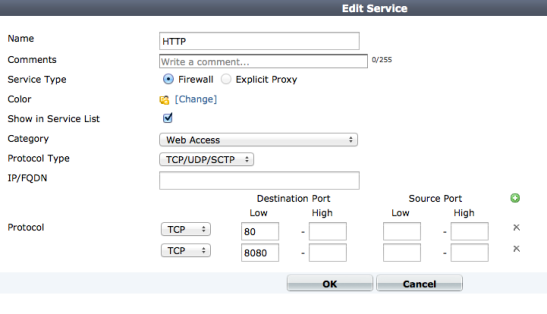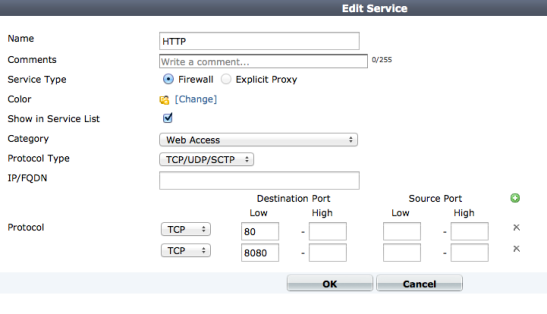Editing and deleting services
You can edit and delete any of the services in the list; however, use caution when deleting any services. Normally you would only delete a custom service that you have created.
You can edit any service to change its name, add a comment, change its icon color, add or remove it from the list, change its category, change its protocol type, add an IP address or fully qualified domain name (FQDN) and change the source and destination ports for the service.
In most cases, you should not need to edit predefined services. Instead you would add custom services. However, in some cases editing pre-defined services can simplify your configuration. For example, if all of you HTTP traffic uses port 8080, you could edit the HTTP service and change its destination port to 8080. Alternatively, if your network uses port 80 and 8080 for HTTP traffic, you could edit the HTTP service and add port 8080.