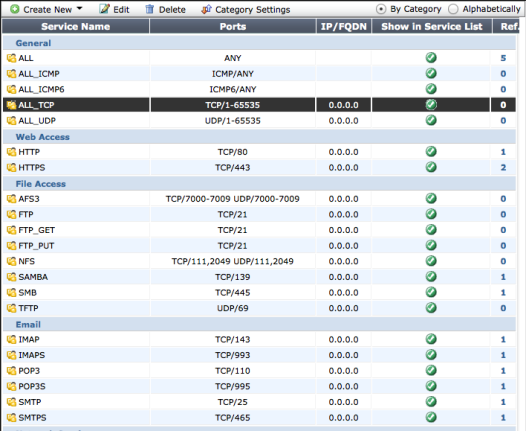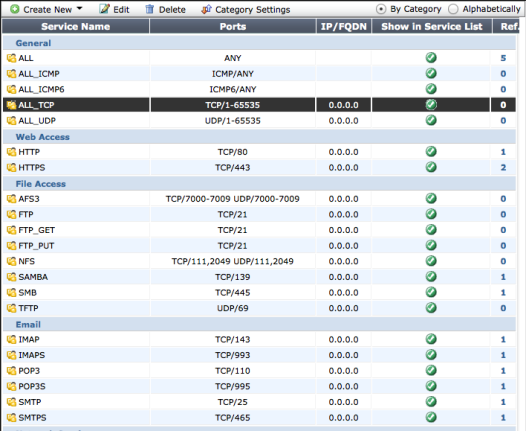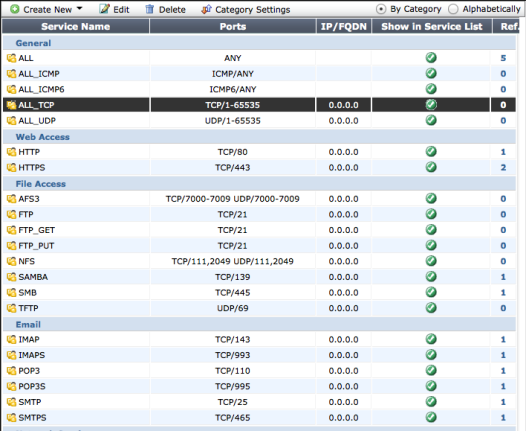Reorganized Firewall Services
To make Firewall services easier to use and more customizable, the former predefined services list and custom services have been merged into one list and the list has been organized into categories. You can go to Firewall Objects > Service > Services to see the new service list.
The order that the categories and services in the services list is maintained when you add a service to another configuration object, such as a security policy. You can add categories, change the category that a service is in and rearrange the order of categories in the list.
The single ANY service has been replaced with five ALL services that match all services or all services of a specific type (ICMP, ICMP6, TCP and UDP). Otherwise, all of the familiar pre-defined services can be found in the new services list.
By default, the list is organized by categories. You can select Category Settings to change the order of the categories in the list. You can also choose to organize the list alphabetically by service name.