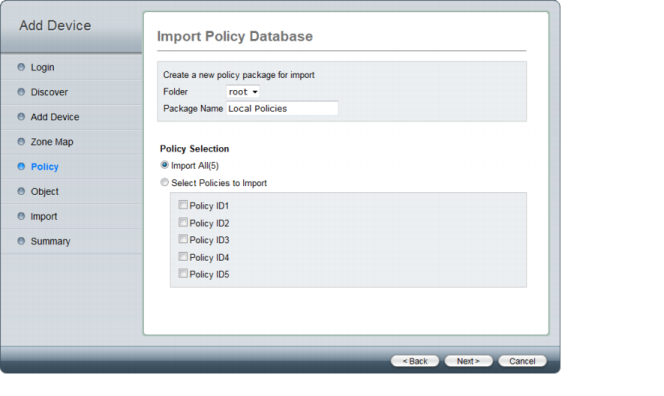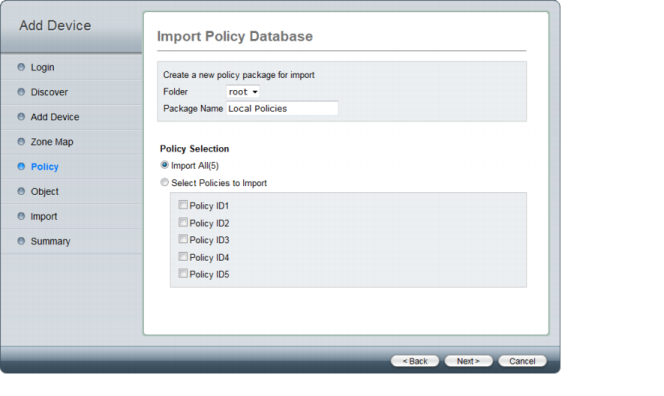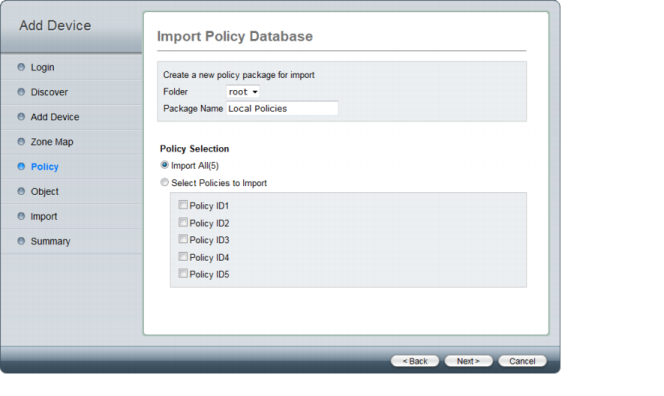Policy
The wizard will then perform a policy search to find all policies in preparation for importation into FortiManager’s database.
Once this step is complete, you will be shown a summary of the policies. Choose a folder from the drop-down list, enter a new policy package name, and select the policies you would like to import from the list.
| In FortiManager v4.0 MR3 Patch Release 7, Policy Selection > Select Policies to Import, you can select both IPv4 and IPv6 policies. |