Figure 76: Importing device additional information window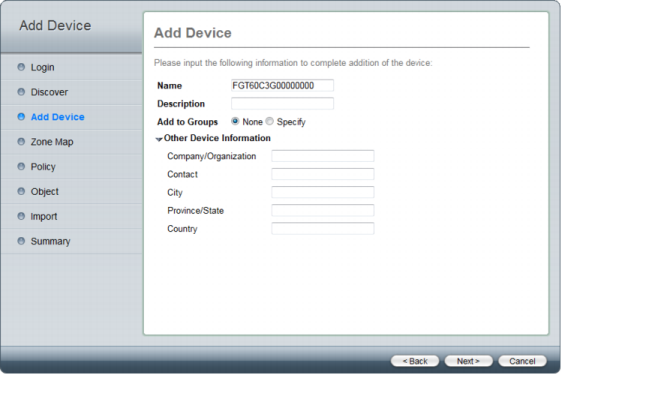
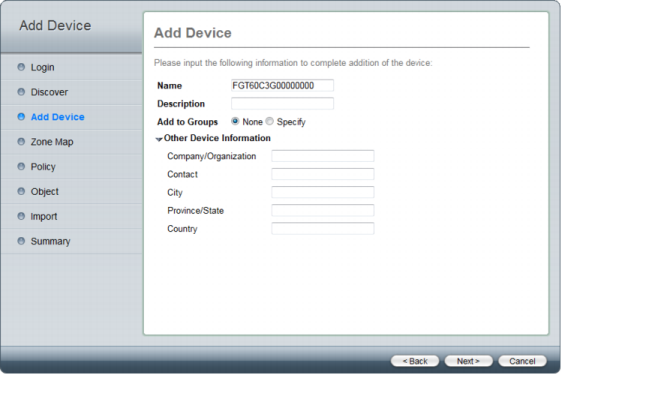
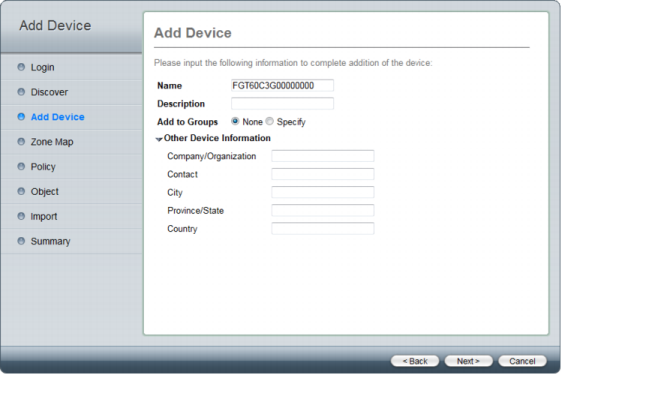
Name | Enter a name for the device. |
Description | Enter a description of the device (optional). |
Add to Groups | Select to add the device to any predefined groups. |
Other Device Information | Enter other device information (optional), including: Company/Organization, Contact, City, Province State, and Country. |