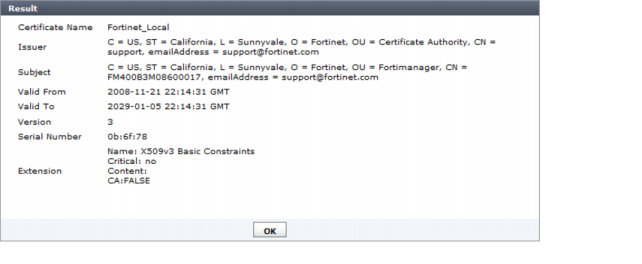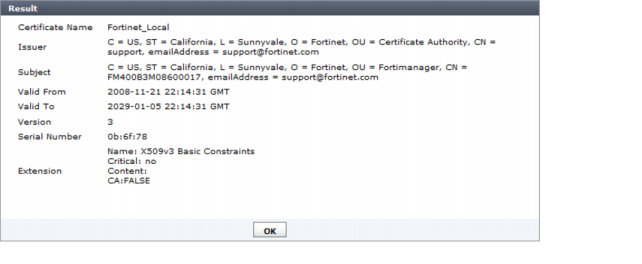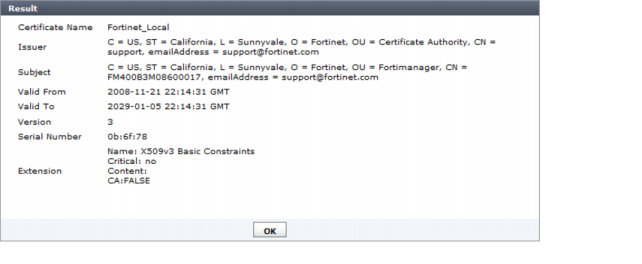Viewing certificate details
To view certificate details see the following instructions.
To view a local certificate:
1. Go to System > General > Certificates > Local Certificates.
2. Select the certificates which you would like to see details about and click on
View Certificate Detail; see
Figure 37.
Certificate Name | The name of the certificate. |
Issuer | The issuer of the certificate. |
Subject | The subject of the certificate. |
Valid From | The date from which the certificate is valid. |
Valid To | The last day that the certificate is valid. The certificate should be renewed before this date. |
Version | The certificate’s version. |
Serial Number | The serial number of the certificate. |
Extension | The certificate extension information. |
To view a CA certificate:
1. Go to System > General > Certificates > CA Certificates.
2. Select the certificates which you would like to see details about and click on View Certificate Detail.
The details displayed are similar to those displayed for a local certificate.