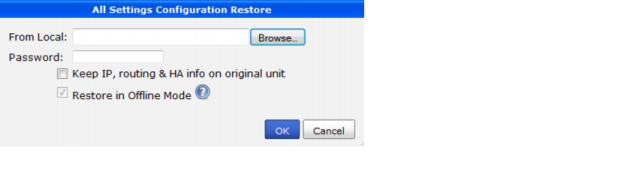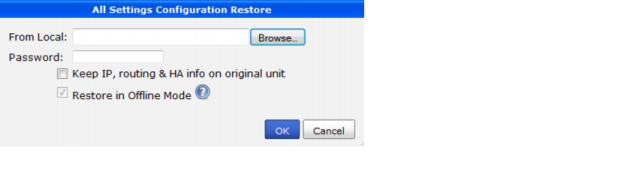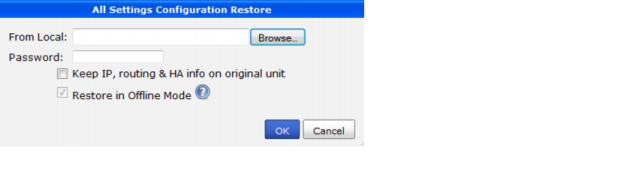Restoring the configuration
You can use the following procedure to restore your FortiManager configuration from a backup file on your management computer. If your FortiManager unit is in HA mode, switch to Standalone mode.
To restore the FortiManager configuration:
1. Go to System Settings > General > Dashboard.
2. In the system information widget, under System Configuration, select Restore.
The all settings configuration restore dialog box appears.
3. Configure the following settings and select OK.
From Local | Select the configuration backup file you want to restore. |
Password | Enter the encryption password, if applicable. |
Keep IP, routing & HA info on original unit | Select the check box to retain the current IP, routing and HA settings. |
Restore in Offline Mode | Informational check box. Hover over help icon for more information. |