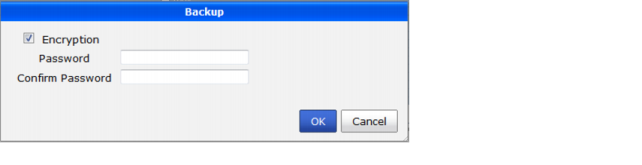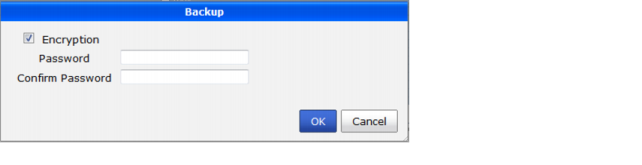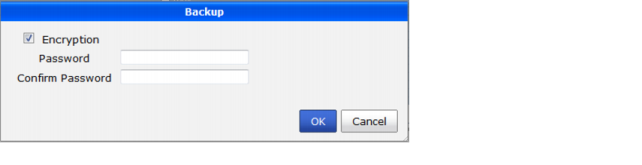Backing up the configuration
The following procedures enable you to back up your current configuration through the web‑based manager. If your FortiManager unit is in HA mode, switch to Standalone mode.
To back up the FortiManager configuration:
1. Go to System Settings > General > Dashboard.
2. In the System Information widget, under System Configuration, select the Backup.
The backup dialog box appears.
3. Configure the following settings:
Encryption | Select to encrypt the backup file with a password. The password is required to restore the configuration. The check box is selected by default. |
Password | Optional. Select a password. This password is used to encrypt the backup file, and is required to restore the file. (This option is available only when encryption check box is selected.) |
Confirm Password | Re-enter the password to confirm it. |
4. If you want to encrypt the backup file, select the Encryption check box, then enter and confirm the password you want to use.
5. Select OK and save the backup file on your management computer.