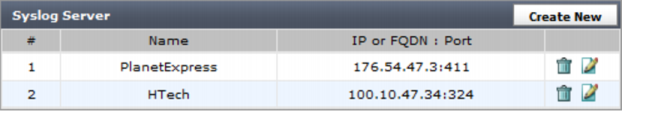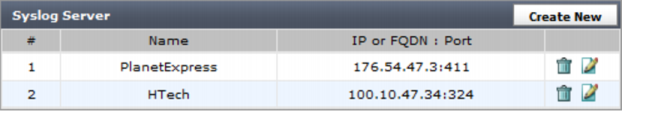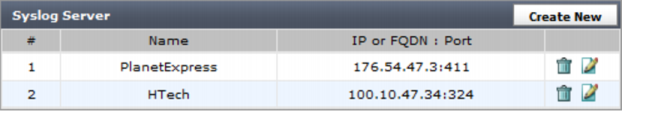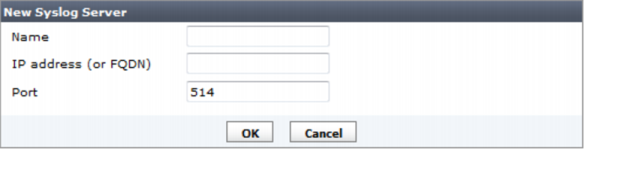Configuring alerts by syslog server
You can configure syslog servers where the FortiManager system can send alerts. You must add the syslog server before you can select it as a way for the FortiManager system to communicate an alert.
To view the syslog servers, go to System Settings > Advanced > Alerts > Syslog Server.
Create New | Select to add a new syslog server. For more information, see “To add a mail server:”. |
# | The order the syslog server was created. |
Name | The IP address or fully qualified domain name for the syslog server, and port number. |
Delete icon | Select to remove a syslog server. This icon does not appear if the syslog server is used by an alert event. |
Edit icon | Select to modify a syslog server. |
To add a syslog server:
1. Go to System Settings > Advanced > Alerts > Syslog Server.
2. Select Create New.
3. Enter the server name, IP address or FQDN, and port number.
4. Select OK.