Figure 152: Individual device view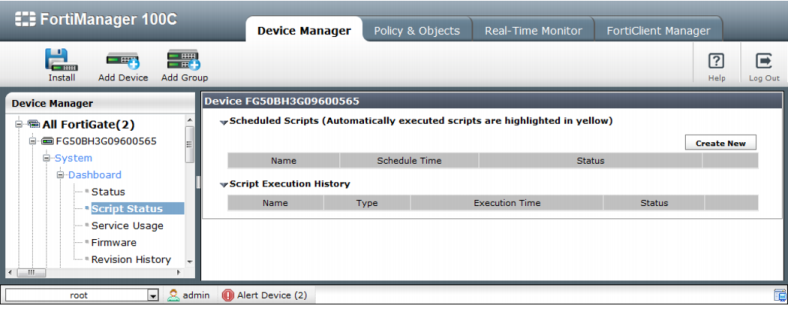
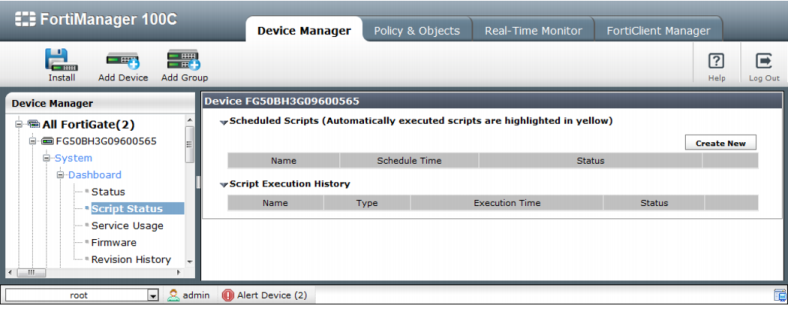
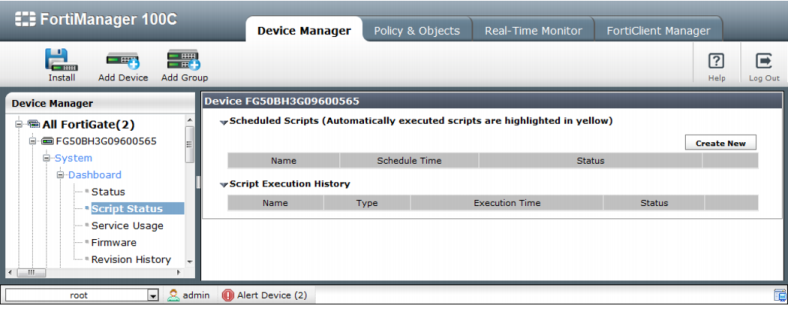
Scheduled Scripts | Select the arrow to expand or collapse this section. For more information on scheduling scripts, see “Scheduling a script”. | |
Create New | Select to schedule the execution of a script on this device. For more information on scheduling scripts, see “Scheduling a script”. | |
Name | The name of the script that has been scheduled to execute on this device. | |
Schedule Time | The date and time this script is scheduled to execute. If it is a recurring schedule, additional information such as the day of the week is displayed here. Based on the type of script schedule, the following information is displayed: • One-time - date and time the script will execute • Recurring daily- time the script will execute. • Recurring weekly - weekday and time the script will execute • Recurring monthly - day of the month and time the script will execute • Automatic - this row has a yellow background, but no text is displayed. The script will only execute when the configuration on the device or group is installed. | |
Status | The type of schedule for this script - either Scheduled or Automatic. Scheduled can be one of one-time, recurring daily or recurring monthly. | |
Edit icon | Select to modify the schedule for the script. You can change it to Execute Now, Scheduled or Automatic as well as changing the schedule information. | |
Delete icon | Select to cancel the scheduled script. | |
Script Execution History | Select the arrow to expand or collapse this section. | |
Name | The name of the script that was executed on this device. | |
Type | Specifies whether the script was executed on the local FortiManager database or on the device or device group. | |
Execution time | The date and time when the script ran. | |
Status | The status of the script execution. Status is Done if the script executed correctly and Error if the script encountered an error and couldn’t finish. | |
Browse icon | Select to view the Script History. This is the output that was displayed during the execution of the script and will include error information if an error has occurred. | |