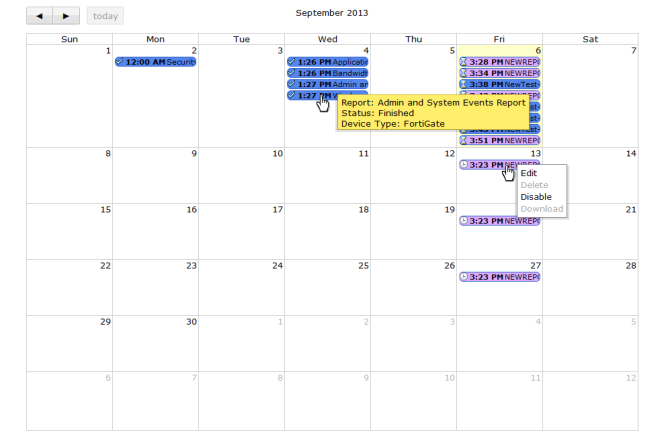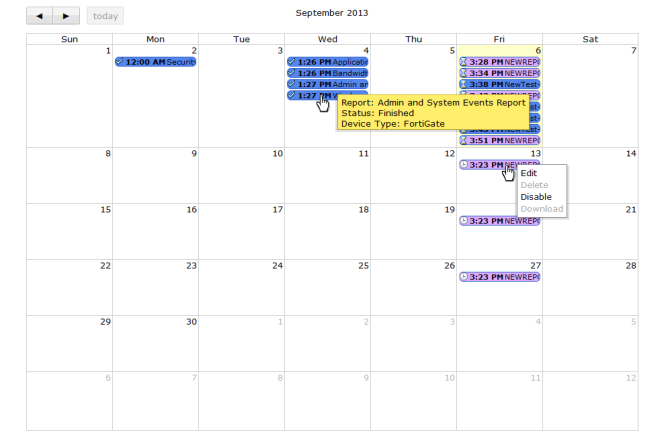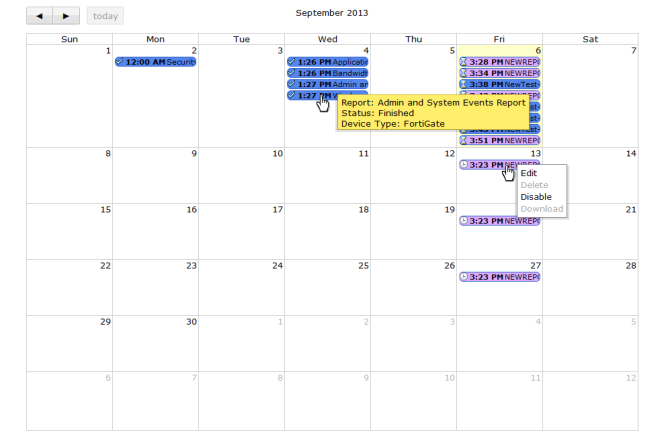Report calendar
The report calendar provides an overview of scheduled reports. You can view all reports scheduled for the selected month.
Right-clicking a report schedule in the calendar, and selecting
Edit, opens the
Edit Report page, allowing you to make changes to the settings for that schedule (see
“Schedules”). If the report has already been run, you can right-click the report schedule and select
Download to download the report to your management computer.
To view the report calendar, go to the Reports tab and select Report Calendar in the tree menu.
When hovering the mouse cursor over a scheduled report on the calendar, a notification box will appear detailing the report name, status, and the device type.