Figure 246: Default report page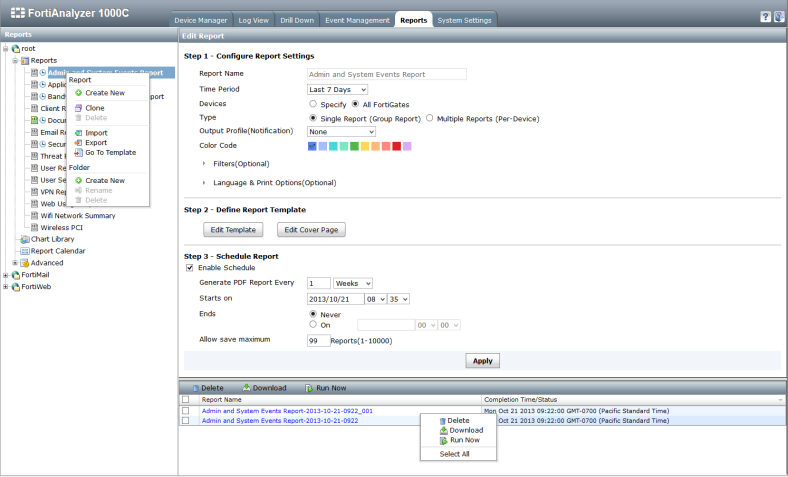
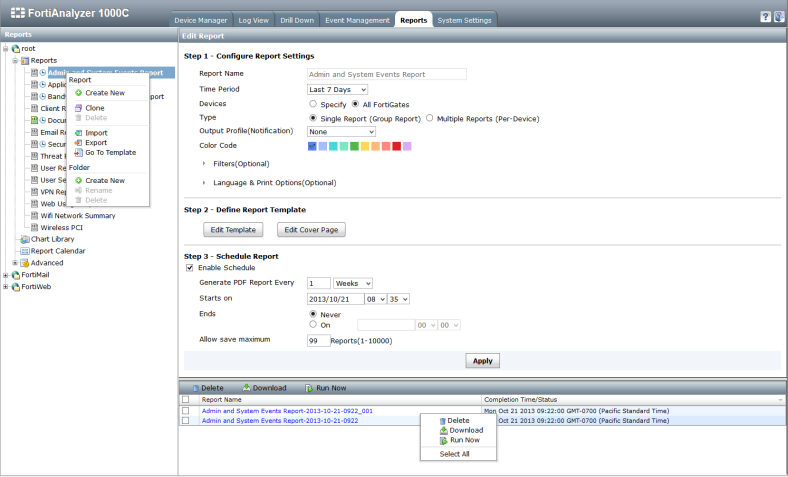
Report Template | Charts |
FortiGate | |
Admin and System Events Report | • Admin-Login-System-Events • System-Active-Summary |
Application and Risk Analysis | Security Report • App-Risk-Top-Users-By-Bandwidth • App-Risk-Top-User-Source-By-Sessions • App-Risk-Top-Users-By-Reputation-Scores-Bar • App-Risk-Top-Devices-By-Reputation-Scores • App-Risk-Application-Usage-By-Category-With-Pie • App-Risk-App-Usage-By-Category • App-Risk-Breakdown-Of-Risk-Applications • App-Risk-Number-Of-Applications-By-Risk-Behavior • App-Risk-High-Risk-Application • App-Risk-Key-Applications-Crossing-The-Network • App-Risk-Applications-Running-Over-HTTP • App-Risk-Top-Web-Sites-Visited-By-Network-Users-Pie-Cha • App-Risk-Top-Web-Sites-Visited-By-Network-Users • App-Risk-Web-Browsing-Hostname-Category • Top-Destination-Countries-By-Browsing-Time • App-Risk-Traffic-Hostnames-By-Browsing-Time • App-Risk-Top-Threat-Vectors-Crossing-The-Network • App-Risk-Top-Critical-Threat-Vectors-Crossing-The-Network • App-Risk-Top-High-Threat-Vectors-Crossing-The-Network • App-Risk-Top-Medium-Threat-Vectors-Crossing-The-Network • App-Risk-Top-Low-Threat-Vectors-Crossing-The-Network • App-Risk-Top-Info-Threat-Vectors-Crossing-The-Network • App-Risk-Top-Virus-By-Name • App-Risk-Top-Virus-Victim • App-Risk-Malware-Discovered • App-Risk-Vulnerability-Discovered • App-Risk-Data-Los-Prevention-Type-Events |
Bandwidth and Applications Report | • Traffic-Bandwidth-Summary-Day-Of-Month • Session-Summary-Day-Of-Month • Top-Users-By-Bandwidth • Top-User-Source-By-Sessions • Top-App-By-Bandwidth • Top-App-By-Sessions • Top-Destination-Addresses-By-Bandwidth • Top-Destination-Addresses-By-Sessions • Top-Wifi-Clients-By-Bandwidth • Traffic-History-By-Active-User |
Client Reputation | • Score-Summary-For-All-Users-Devices • Number-Of-Incidents-For-All-Users-Devices • Top-Users-By-Reputation-Scores • Top-Devices-By-Reputation-Scores • Top-Users-With-Increased-Scores • Top-Devices-With-Increased-Scores |
Email Report | • Top-Email-Senders-By-Count • Top-Email-Senders-By-Bandwidth • Top-Email-Receivers-By-Count • Top-Email-Receivers-By-Bandwidth |
Security Analysis | Bandwidth and Applications • Traffic-Bandwidth-Summary-Day-Of-Month • Session-Summary-Day-Of-Month • Top-Users-By-Bandwidth • Top-User-Source-By-Sessions • Top-App-By-Bandwidth • Top-App-By-Sessions • Top-Destination-Addresses-By-Bandwidth • Top-Destination-Addresses-By-Bandwidth • DHCP-Summary-By-Port • Top-Wifi-Client-By-Bandwidth • Traffic-History-By-Active-User Web Usage • webfilter-Top-Web-Users-By-Blocked-Requests • webfilter-Top-Web-Users-By-Allowed-Requests • webfilter-Top-Users-By-Bandwidth • webfilter-Top-Web-Users-By-Browsing-Time • webfilter-Top-Blocked-Web-Sites-By-Requests • webfilter-Top-Allowed-Web-Sites-By-Requests • webfilter-Top-Allowed-Web-Sites-By-Bandwidth • traffic-Top-Domains-By-Browsing-Time Emails • Top-Email-Senders-By-Count • Top-Email-Senders-By-Bandwidth • Top-Email-Receivers-By-Count • Top-Email-Receivers-By-Bandwidth Threats • Top-Virus-By-Name • Top-Virus-Victim • Top-Attack-Source • Top-Attack-Victim VPN Usage • Top-Static-IPSEC-Tunnels-By-Bandwidth • Top-Dial-Up-IPSEC-Tunnels-By-Bandwidth • Top-SSL-VPN-Users-By-Bandwidth • Top-SSL-VPN-Web-Mode-Users-By-Bandwidth • vpn-Top-Dial-Up-VPN-Users-By-Duration • vpn-Traffic-Usage-Trend-VPN Admin and System Events • Admin-Login-System-Events • System-Active-Summary User Activity Summary • Top5-Users-By-Bandwidth |
Threat Report | Attacks • Top-Attack-Victim • Top-Attack-Source • Attacks-By-Severity • Intrusion-in-Last-7-Days • Top-Attacks-Detected • Top-Attacks-Blocked Virus • Top-Virus-Victim • Top-Virus-By-Name • Top-Virus-Source • Virus-Time-Line Web Filter • webfilter-Top-Web-Users-By-Blocked-Requests • webfilter-Top-Web-Users-By-Allowed-Requests • webfilter-Top-Blocked-Web-Sites-By-Requests • webfilter-Top-Allowed-Web-Sites-By-Requests • webfilter-Top-Blocked-Web-Categories • webfilter-Top-Allowed-Web-Categories • webfilter-Web-Activity-Summary-By-Requests Spyware • Top-Spyware-Victims • Top-Spyware-by-Name • Top-Spyware-Source • Spyware-Time-Line Adware • Top-Adware-Victims • Top-Adware-by-Name • Top-Adware-Source • Adware-Time-Line |
User report | • Top5-Users-By-Bandwidth |
User Security Analysis | • user-drilldown-Top-Blocked-Web-Sites-By-Requests • user-drilldown-Top-Allowed-Web-Sites-By-Requests • user-drilldown-Top-Blocked-Web-Categories • user-drilldown-Top-Allowed-Web-Categories • user-drilldown-Top-Attacks • user-drilldown-Top-Attacks-High Severity • user-drilldown-Top-Virus-By-Name • user-drilldown-Top-Virus-Receivers-Over-Email • user-drilldown-Count-Spam-Activity-by-Hour-of-Day • user-drilldown-Top-Spam-Sources |
VPN report | VPN Usage • vpn-Traffic-Usage-Trend-VPN • vpn-Top-Dial-Up-VPN-Users-By-Duration SSL VPN • default-Top-Sources-Of-SSL-VPN-Tunnels-By-Bandwidth • Top-SSL-VPN-Users-By-Bandwidth • Top-SSL-VPN-Web-Mode-Users-By-Bandwidth IPsec VPN • default-Top-Dial-Up-User-Of-Vpn-Tunnel-By-Bandwidth • Top-Static-IPSEC-Tunnels-By-Bandwidth • Top-Dial-Up-IPSEC-Tunnels-By-Bandwidth |
Web Usage report | • webfilter-Web-Activity-Summary-By-Requests • traffic-Browsing-Time-Summary • webfilter-Top-Web-Users-By-Blocked-Requests • webfilter-Top-Web-Users-By-Allowed-Requests • webfilter-Top-Users-By-Bandwidth • traffic-Top-Web-Users-By-Browsing-Time • webfilter-Top-Blocked-Web-Sites-By-Requests • webfilter-Top-Allowed-Web-Sites-By-Requests • webfilter-Top-Allowed-Web-Sites-By-Bandwidth • webfilter-Top-Video-Streaming-Websites-By-Bandwidth • webfilter-Top-Blocked-Web-Categories • webfilter-Top-Allowed-Web-Categories • traffic-Top-Domains-By-Browsing-Time • traffic-Top-Destination-Countries-By-Browsing-Time • webfilter-Top-Search-Phrases |
Wifi Network Summary | Network Summary • wifi-Overall-Traffic • wifi-Num-Distinct-Client Wireless Usage and Clients • wifi-Top-AP-By-Bandwidth • wifi-Top-AP-By-Client • wifi-Top-SSID-Bandwidth • wifi-Top-SSID-By-Client • wifi-Top-App-By-Bandwidth • wifi-Top-Client-By-Bandwidth • wifi-Top-OS-By-Bandwidth • wifi-Top-OS-By-Client • wifi-Top-Device-By-Bandwidth • wifi-Top-Device-By-Client |
Wireless PCI | • default-AP-Detection-Summary-by-Status-OnWire • default-AP-Detection-Summary-by-Status-OffWire • default-AP-Detection-Summary-by-Status-OnWire_table • default-AP-Detection-Summary-by-Status-OffWire_table • default-Managed-AP-Summary • default-Managed-AP-Summary_table • default-selected-AP-Details-OnWire • default-selected-AP-Details-OffWire • event-Wireless-Client-Details |
FortiMail | |
FortiMail Default Report | • fml-History-Top10-Client-IP • fml-History-Top10-Local-User • fml-History-Top10-Sender • fml-History-Top10-Recipient • fml-History-Top10-Virus-Sender • fml-History-Top10-Virus-Recipient |
FortiWeb | |
FortiWeb Default Report | • fwb-attack-Top-Attack-Sources • fwb-attack-Top-Attacked-Destinations • fwb-traffic-Top-Sources • fwb-traffic-Top-Destinations • fwb-event-Top-Event-Categories • fwb-event-Top-Event-Types • fwb-event-Top-Login-By-User |
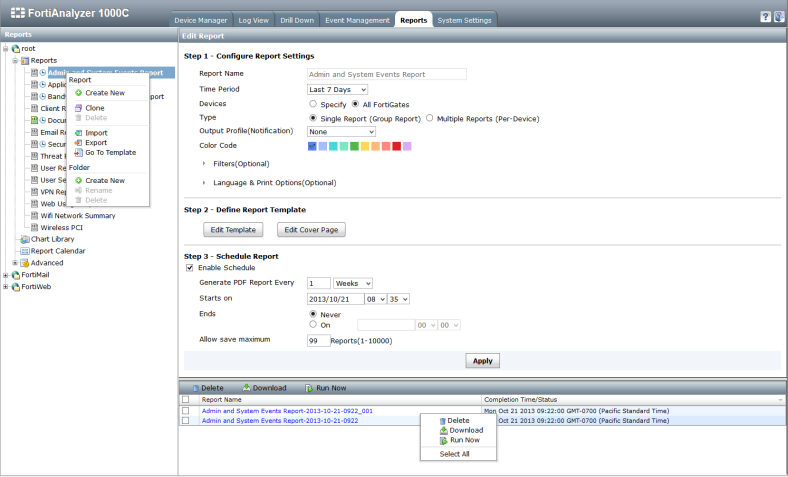
Step 1: Configure Report Settings | ||
Report Name | The template report name. | |
Time Period | Select the time period from the drop-down list. When selecting Other, you can specify the start and end date and time. | |
Devices | Select either Specify to add specific devices or select All FortiGates, All FortiMails or All FortiWebs. | |
Type | Select either Single Report (Group Report) or Multiple Reports (Per-Device). | |
Output Profile (Notification) | Select the output profile from the drop-down list or select Create New to create a new output profile. | |
Color Code | Select a color code to apply to the report schedule. | |
Filters (Optional) | ||
Log messages that match | Select to match all filters or any of the following conditions. | |
(+) Add Filter | Select to add report filters. Select the field, operator, and value from the drop-down list. These filters will vary based on device type. | |
LDAP Query | Select the checkbox to add an LDAP query. Select the LDAP server from the drop-down list. Select the case change value from the drop-down list. | |
Language & Print Options (Optional) | ||
Language | Select the report language from the drop-down list. | |
Print Cover Page | Select the checkbox to print the report cover page. When selecting to print the cover page, you can customize the report cover page. | |
Print Table of Contents | Select the checkbox to print a table of contents. | |
Print Device List | Select the checkbox to print the device list. Select either Compact, Count, or Detailed from the drop-down list. | |
Obfuscate User | Select the checkbox to hide user information. | |
Step 2: Define Report Template | ||
Edit Template | Select Edit Template to edit report layout including headings, images, charts, and report settings. | |
Edit Cover Page | Select Edit Cover Page to edit cover page images, text, color, creation date, and data range. Note: You must select to Print Cover Page in step 1 for this option to be displayed. | |
Step 3: Schedule Report | ||
Enable Schedule | Select to enable schedules for the report selected. | |
Generate PDF Report Every | Select a time period from the drop-down list. | |
Starts on | Select the report start date. | |
End | Click the text field and select the report end date in the pop-up calendar. | |
Allow save maximum | Select a value between 1-10000 for the maximum number of reports to save. | |
Apply | Select to apply changes to the report template. | |
Reports | Reports are displayed in the lower content pane. | |
Run Now | Select to run the report now. The report in PDF format will be displayed in the bottom Report content pane. | |
Delete | Select reports and then select Delete from the toolbar. | |
Download | Select reports and then select Download from the toolbar. | |
Name | The name of the report. | |
Time | The time and date that the report was run. | |
Device Type | The device type that the report was run against. | |
Right-Click Menu | ||
Report | ||
Create New | Create a new report template. | |
Clone | Clone the report template selected. | |
Delete | Delete the report template. The default report templates cannot be deleted. | |
Import | Import a report template. | |
Export | Export a report template. | |
Go To Template | Go to the report template. | |
Folder | ||
Create New | Create a new template folder. | |
Rename | Rename a template folder. | |
Delete | Delete a template folder. Any report templates in the folder will be deleted. | |
Reports | ||
Run Now | Select to run the report now. The report in PDF format will be displayed in the bottom Report content pane. | |
Delete | Select reports and then select Delete from the toolbar. | |
Download | Select reports and then select Download from the toolbar. | |
Select All | Select Select All to select all reports in the lower reports content pane. | |