Figure 202: Right-click menu options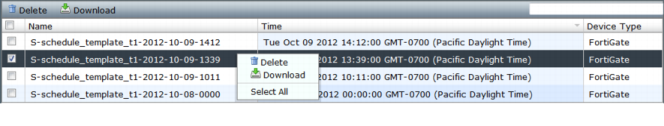
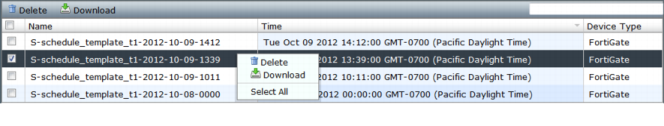
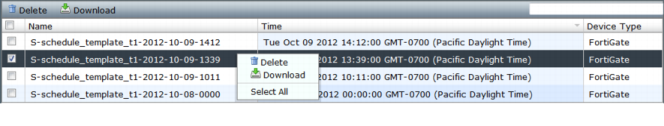
Right-click menu | ||
Delete | Select to delete a specific report. | |
Download | Select to download a specific report. You can open the PDF file with Adobe Acrobat or save the PDF to you local hard drive. | |
Select All | Select to select all reports in report history. Right-click again to perform an action on the selected reports. | |