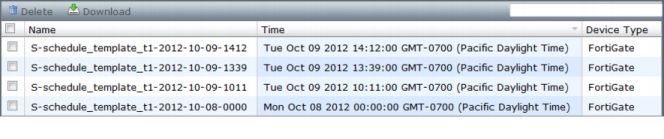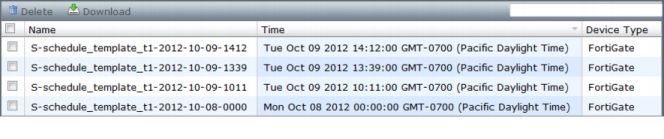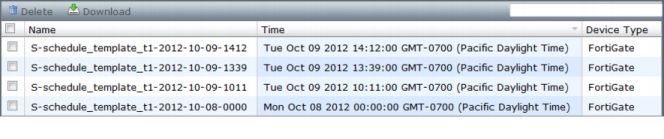Report history
Report History allows you to view all reports that have been generated on the FortiManager system. Report History displays the report name, date and time that the report was generated, and the device type. Left-click on a selected report to view the report on your web-browser. You can select Download to open the report PDF using Adobe Acrobat, or save the PDF to your local hard drive. Select Delete to delete the report from Report History.
Delete | Select to delete selected entries. |
Download | Select to download a specific report. You can open the PDF file with Adobe Acrobat or save the PDF to you local hard drive. |