Figure 93: Device manager vertical view example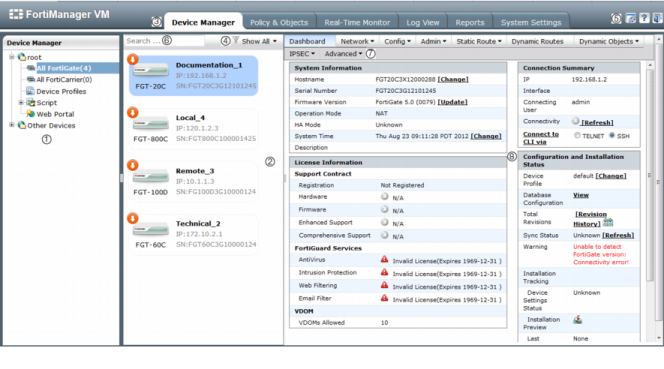
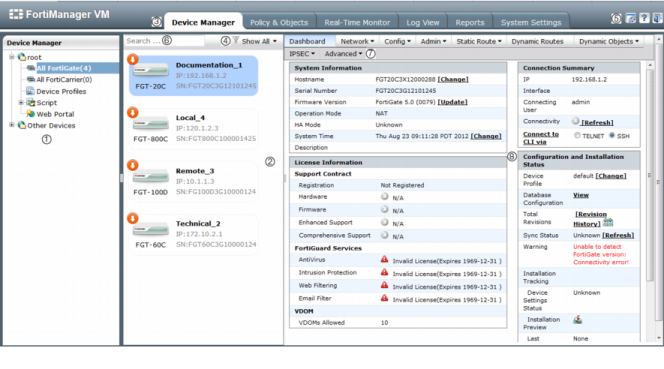
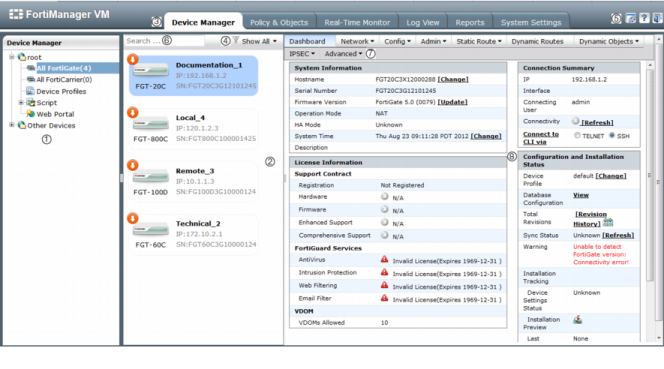
1 | Tree menu (ADOMs, Device Groups, Device Profiles, Script, Web Portal) |
2 | Center content pane |
3 | Navigation pane (module tabs) |
4 | Quick filter |
5 | Preferences, Online Help, Logout buttons |
6 | Search window |
7 | Dashboard tool bar |
8 | Dashboard widgets |
Add Multiple, Import Device List, and Export Device List are only available on the horizontal view. |
Vertical view does not have the column settings found in horizontal view. When you hover the mouse cursor over the device/VDOM, a pop-up window is displayed with the following information, device type, firmware version, connectivity, HA mode, FortiGuard license, and Config status. |