Figure 86: Log setting window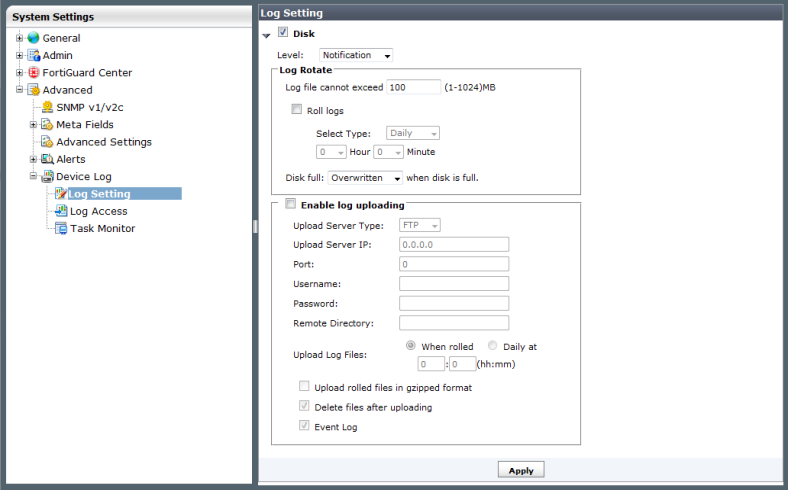
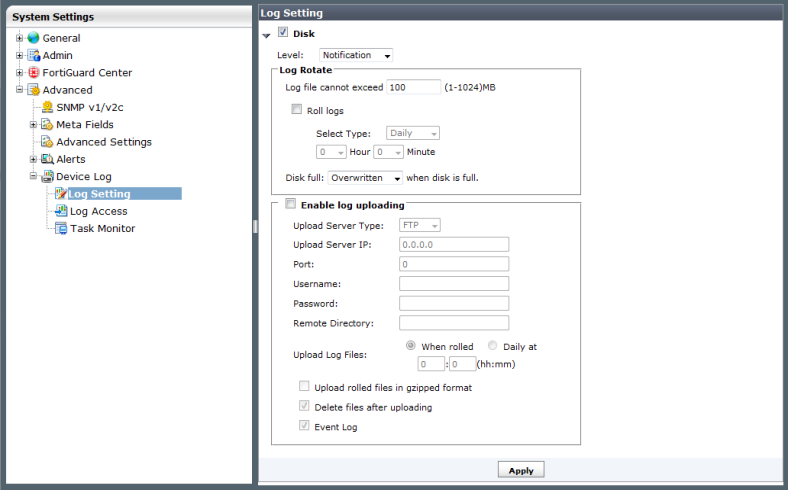
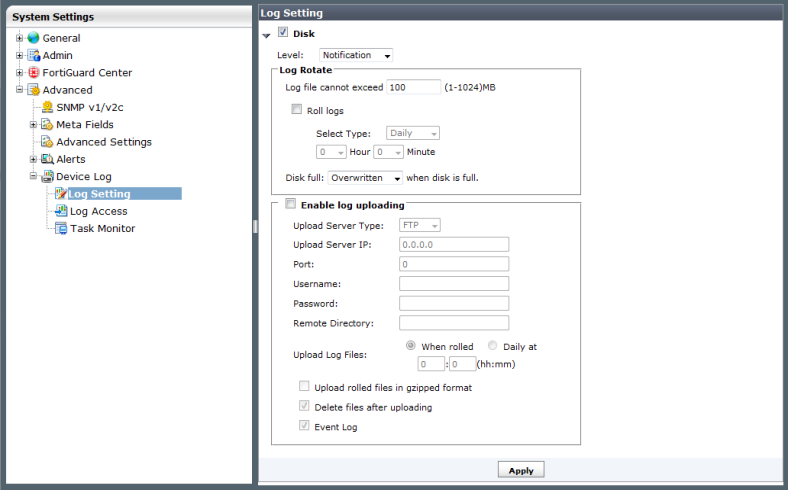
Disk | Select to enable log setting configuration. | |
Level | Select the level of the notification from the drop-down list. Options include: Emergency, Alert, Critical, Error, Warning, Notification, Information, and Debug. | |
Log Rotate | ||
Log file cannot exceed | Enter the maximum log size in megabytes. | |
Roll logs | Select to roll the logs. Rolling will occur either on a weekly or daily basis as selected. | |
Select Type | Select to roll the logs on a weekly or daily basis. | |
Select One Day | Select the day of the week to roll the logs. This option is enabled only when Roll Logs is selected and the Type is Weekly. | |
Time | Select the Hour and Minute of the day to roll the logs. The hour is based on a 24 hour clock. | |
Disk full | Select the action to take, Overwritten or Do not log, when the disk is full from the drop-down list. | |
Enable log uploading | Select to upload realtime device logs. | |
Upload Server Type | Select one of FTP, SFTP, SCP, or FAZ. | |
Upload Server IP | Enter the IP address of the upload server. | |
Port | Enter the port of the upload server. | |
Username | Select the username that will be used to connect to the upload server. | |
Password | Select the password that will be used to connect to the upload server. | |
Remote Directory | Select the remote directory on the upload server where the log will be uploaded. | |
When rolled | Select to upload log files when they are rolled according to settings selected under Roll Logs. | |
Daily at | Select the hour to upload the logs. The hour is based on a 24 hour clock | |
Upload rolled files in gzipped format | Select to gzip the logs before uploading. This will result in smaller logs, and faster upload times. | |
Delete files after uploading | Select to remove device log files from the FortiManager system after they have been uploaded to the Upload Server. | |
Event Log | This option is not available. | |