Figure 78: Alert event window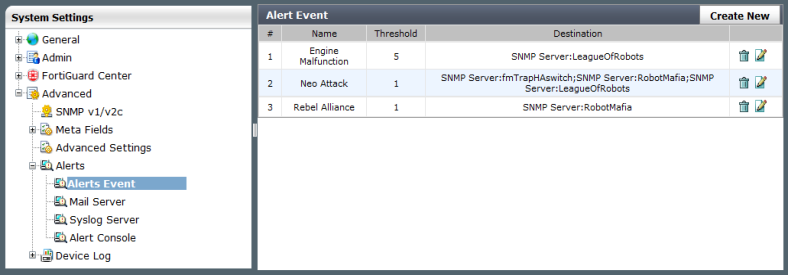
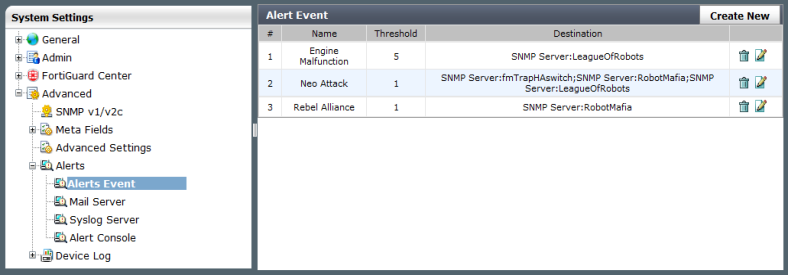
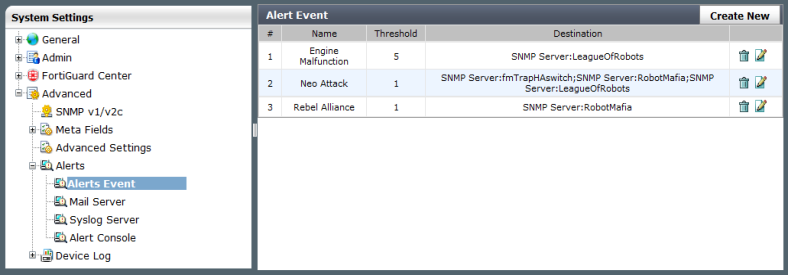
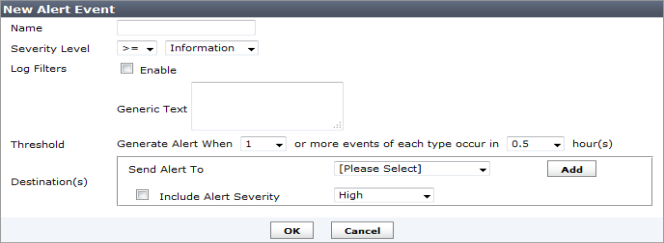
Name | Enter a name for the alert event. | |
Severity Level | ||
Condition | Enter the conditional value: • >= • = • <= | |
Level | Select the severity level: • Information • Notification • Warning • Error • Critical • Alert • Emergency | |
Log Filters | ||
Enable | Select to enable log filters. | |
Generic Text | Optional text field. | |
Threshold | ||
Generate Alert When .... | Generate an alert after: • 1 • 5 • 10 • 50 • 100 or more events of each type occurs. | |
Occurrence | Select: • 0.5 • 1.0 • 3.0 • 6.0 • 12.0 • 24.0 • 168.0 hours. | |
Destination | ||
Send Alert To | Select: • Email Address > Create New • SNMP Server > Create New • Syslog Server > Create New | |
Add | Use the Add button to add multiple recipients. | |
Include Alert Severity | Select to include alert severity level. | |
Level | Select: • High • Medium High • Medium • Medium Low • Low | |